ET Minimizer for Linux
4 posts
• Page 1 of 1
- Stormcrow

-
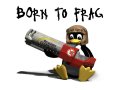
- Posts: 990
- Joined: Mon Nov 13, 2006 1:00
- Location: World -> Europe -> Germany -> Swabia
ET Minimizer for Linux
Thnx for d1337 and Poring for the hint
I searched a et minimizer for Linux and found etswitch
http://hem.bredband.net/b400150/
First fix the dependencies
Download etswitch and compile it
Done? Then fix your xorg.conf
and that in the Module - Section
Then restart the xserver.
Now open a console and configure etswitch:
With that command u have to specify a key to minimize et
After finished that start etswitch and then et. When u press the minimize-key your back on your desktop Pressing the key a second time you are back on et
Pressing the key a second time you are back on et
I searched a et minimizer for Linux and found etswitch
http://hem.bredband.net/b400150/
First fix the dependencies
- Code: Select all
build-essential
xserver-xorg-dev
libxxf86vm-dev
libxpm-dev
libxmu-dev
Download etswitch and compile it
- Code: Select all
./configure --prefix=/usr
make
sudo make install
Done? Then fix your xorg.conf
- Code: Select all
Section "ServerFlags"
Option "AllowDeactiveGrabs"
Option "AllowClosedownGrabs"
EndSection
and that in the Module - Section
- Code: Select all
SubSection "extmod"
Option "omit xfree86-dga" # don't initialise the DGA extension
EndSubSection
Load "glx"
EndSection
Then restart the xserver.
Now open a console and configure etswitch:
- Code: Select all
etswitch --config
With that command u have to specify a key to minimize et
After finished that start etswitch and then et. When u press the minimize-key your back on your desktop
4 posts
• Page 1 of 1
Who is online
Users browsing this forum: No registered users and 6 guests


