Problem with Graphic
18 posts
• Page 1 of 1
Problem with Graphic
I have problem with graphic on map: beach 1944 , and on another map i have normal graphic 
Thx for answer
Thx for answer
What kind of problem ?? naked women swimmers ? sirens who invites you to her loft ? 
seriously, give us details if you want a good answer
and btw, don't post same question twice, you surely not have answer faster while acting like that
seriously, give us details if you want a good answer
and btw, don't post same question twice, you surely not have answer faster while acting like that
edit (warren the ape):
Reply in other topic deleted
- edit : link to other topic deleted too, thanks Warren
Last edited by mem on Thu Jan 11, 2007 21:03, edited 1 time in total.
- Stormcrow

-
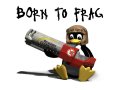
- Posts: 990
- Joined: Mon Nov 13, 2006 1:00
- Location: World -> Europe -> Germany -> Swabia
u mean 1944_beach, uh? it's a buggy map. problems with framerate, crappy textures...dont think the gfx-problems are caused by your et or your gcx-card. You could ask the admin of the server to take that map out of campaign, look for a newer version or you try to tweak your settings
- Code: Select all
seta com_hunkmegs "128"
seta r_subdivisions "4"
seta r_lodbias "0"
seta r_picmip "0"
seta r_detailtextures "1"
seta r_texturmode "GL_LINEAR_MIPMAP_LINEAR"
seta r_dynamiclight "1"
seta r_fastSky "1"
screen1:
http://img177.imageshack.us/my.php?imag ... sisxa6.jpg
screen2:
http://img74.imageshack.us/my.php?image ... sisyd3.jpg
http://img177.imageshack.us/my.php?imag ... sisxa6.jpg
screen2:
http://img74.imageshack.us/my.php?image ... sisyd3.jpg
- edit (warren the ape):
Next time use the EDIT button please
- warren-the-ape

-

- Posts: 6381
- Joined: Tue May 09, 2006 0:00
- Location: Netherlands
Agree with Stormcrow, a lot of custom maps use custom shaders and graphics and that seems to give a problem with your card.
The geforce2 isnt one of the newest cards, what driver series do you use?
that beach map is indeed one crappy bugged map, with framedrops all over the place.
You could try to download and install new drivers for your card:
http://www.nvidia.com/content/drivers/drivers.asp
The geforce2 isnt one of the newest cards, what driver series do you use?
that beach map is indeed one crappy bugged map, with framedrops all over the place.
You could try to download and install new drivers for your card:
http://www.nvidia.com/content/drivers/drivers.asp
"When the pin is pulled, Mr. Grenade is not our friend." 
No , i´m a stupid, because i have NVIDIA GeForce4 MX440
After reinstal windows i Play ET and i have drivers from http://www.nvidia.com/object/winxp_2k_93.71.html and i haven´t got problem with gra. Then i reinstal win. downloaed drivers, instal drivers and i have problem with gra.
After reinstal windows i Play ET and i have drivers from http://www.nvidia.com/object/winxp_2k_93.71.html and i haven´t got problem with gra. Then i reinstal win. downloaed drivers, instal drivers and i have problem with gra.
Last edited by Cyb3r_ on Thu Jan 11, 2007 21:30, edited 3 times in total.
- warren-the-ape

-

- Posts: 6381
- Joined: Tue May 09, 2006 0:00
- Location: Netherlands
Well the geforce4 isnt one of the newest cards either 
But you can use that driver link above for all nvidia cards.
But you can use that driver link above for all nvidia cards.
"When the pin is pulled, Mr. Grenade is not our friend." 
- warren-the-ape

-

- Posts: 6381
- Joined: Tue May 09, 2006 0:00
- Location: Netherlands
Cyb3r_ wrote: After reinstal windows i Play ET and i have drivers from http://www.nvidia.com/object/winxp_2k_93.71.html and i haven´t got problem with gra. Then i reinstal win. downloaed drivers, instal drivers and i have problem with gra.
mmm than the problem could be different driver versions.
Do you know which driver version you were using before you re-installed your pc? (after your 1st reinstall).
"When the pin is pulled, Mr. Grenade is not our friend." 
Not that this is the answer to your problem, but I have the GeForce4 card in one of my other PC's... When I run ET on that I get alot of graphical problems such as smearing and polygons that seem to have bad vertice points.. (suspect thats the gpu getting something wrong)...
However, rolling back to an 80.xx version of the nVidia driver solved the problem for me... This isnt a new card at all, and I suspect the newer Unified drivers have moved on a little from "mothering" over this card...
However, rolling back to an 80.xx version of the nVidia driver solved the problem for me... This isnt a new card at all, and I suspect the newer Unified drivers have moved on a little from "mothering" over this card...
- warren-the-ape

-

- Posts: 6381
- Joined: Tue May 09, 2006 0:00
- Location: Netherlands
Theros said everything that I wanted to say 
You are using the 93 driver series at the moment so try stepping back
to some older driver series like the 84, 83 or 80 series.
Make sure you select the right drivers for you system and card:
http://www.nvidia.com/object/winxp-2k_archive.html
or:
http://downloads.guru3d.com/download.php?id=10
You are using the 93 driver series at the moment so try stepping back
to some older driver series like the 84, 83 or 80 series.
Make sure you select the right drivers for you system and card:
http://www.nvidia.com/object/winxp-2k_archive.html
or:
http://downloads.guru3d.com/download.php?id=10
"When the pin is pulled, Mr. Grenade is not our friend." 
18 posts
• Page 1 of 1
Return to PS Forum Archives - 2007
Who is online
Users browsing this forum: No registered users and 8 guests



