Hunkmegs problem
8 posts
• Page 1 of 1
Hunkmegs problem
Hi,
I have problems with hunkmegs. I always type this /com_hunkmegs 128 in console but still nothing. I can not play on some maps because. I don't remember all the names of maps but one was fuel dump for sure.
With hope to get help,
MTV
I have problems with hunkmegs. I always type this /com_hunkmegs 128 in console but still nothing. I can not play on some maps because. I don't remember all the names of maps but one was fuel dump for sure.
With hope to get help,
MTV
- NinjaPirate

-

- Posts: 213
- Joined: Tue Sep 26, 2006 0:00
- Location: Gloucestershire in England
Or an easier way if you need it...
Set your hunks to 128 in your config, will load everytime then if u forget to type it.
Think this is in the -|PS|- FAQ aswell
Set your hunks to 128 in your config, will load everytime then if u forget to type it.
Think this is in the -|PS|- FAQ aswell

The Hunk Allocate Error Faq
1. Solution to fix it in ETconsole:
Open your ET.exe, DON´T connect to any server, pull down the console with (~) and type /com_hunkmegs 192 close et now and it will work when you start it next time.
2. Third and definetley longest Solution to fix the problem but it will work for sure:
Go to your default Enemy Territory directory
2. Go into etmain ---> Profiles----> Yournickname ---> open etconfig.cfg with a standard editor
After you opened the etconfig.cfg with an editor like notpade you can search for hunkmegs.
The hunkmegs setting changes your amount of usable physical memory =ram. The hunkmegs should be set to a physical amount like 128. In every case the hunkmegs have to be less than the hallf amount of the real ram. So its the best to change the standard number 56 to 128 like mentioned before and every map will work properly.
You are ready. All maps should work properly but remember that you have to do exactly the same in the NQ folder if you want to play on our server or just delete the config files of the serverside mods like etpub, NQ and it will automatically use the right one from etmain.
I hope that now conclusion am with this problem
1. Solution to fix it in ETconsole:
Open your ET.exe, DON´T connect to any server, pull down the console with (~) and type /com_hunkmegs 192 close et now and it will work when you start it next time.
2. Third and definetley longest Solution to fix the problem but it will work for sure:
Go to your default Enemy Territory directory
2. Go into etmain ---> Profiles----> Yournickname ---> open etconfig.cfg with a standard editor
After you opened the etconfig.cfg with an editor like notpade you can search for hunkmegs.
The hunkmegs setting changes your amount of usable physical memory =ram. The hunkmegs should be set to a physical amount like 128. In every case the hunkmegs have to be less than the hallf amount of the real ram. So its the best to change the standard number 56 to 128 like mentioned before and every map will work properly.
You are ready. All maps should work properly but remember that you have to do exactly the same in the NQ folder if you want to play on our server or just delete the config files of the serverside mods like etpub, NQ and it will automatically use the right one from etmain.
I hope that now conclusion am with this problem
- Stormcrow

-
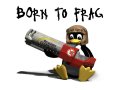
- Posts: 990
- Joined: Mon Nov 13, 2006 1:00
- Location: World -> Europe -> Germany -> Swabia
The easiest way to keep those settings permanent in your console is
With /seta it's written directly into your etconfig.cfg
But i use another config for that (its called stormcy.cfg :-P)
and i put some settings in there:
Bye,
Stormy
- Code: Select all
/seta com_hunkmegs 128
With /seta it's written directly into your etconfig.cfg
But i use another config for that (its called stormcy.cfg :-P)
and i put some settings in there:
- Code: Select all
seta com_hunkmegs "128" // DEFAULT = "56"
seta com_zonemegs "32" // DEFAULT = "24"
seta com_soundmegs "32" // DEFAULT = "24"
Bye,
Stormy
8 posts
• Page 1 of 1
Return to PS Forum Archives - 2007
Who is online
Users browsing this forum: Bing [Bot] and 1 guest




