[HOWTO] Enemy Territory on Linux
8 posts
• Page 1 of 1
- Stormcrow

-
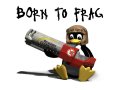
- Posts: 990
- Joined: Mon Nov 13, 2006 1:00
- Location: World -> Europe -> Germany -> Swabia
[HOWTO] Enemy Territory on Linux
Cause I am sick on leave i wanna try to explain how to install RTCW:Enemy Territory on Linux. Yes, there are people which do not have M$ Windows :-P
Step 1: Get the Game
Find the Linux-Executable. Some users have the problem that the browsers under Linux want to open a *.run-file directly in a browser-window, that is way you should download it via wget
Example:
Step 2: Check your dependencies?
Is libgtk1.2 installed? Does the OpenGL work (3D-support)?
If not fix it!
fix it!
Step 3: Start installation
Annotation: "sudo" is the command for Debian-based distributions, if you use another distri you might use another command, "su" e.g. at Suse Linux etc.
The game will be installed in the /usr/local/games folder per dafault, leave it there. To start the game you can use the button in your Gnome/KDE - Menue or you start it via terminal with "et".
If you want to expand/change your personal configurations, install mods manuell or add map-packs etc.
/home/currentuser/.etwolf/
This folder have to be writeable and accessible, too!
Replace currentuser and yourgroup with your own username and group!
<==============================================>
Problems:
No sound?
Possibility 1:
Switch into root-mode
If you want to have that permanent you have to write an init-script
Possibility 2:
KDE don't uses ESD, try to kill artsd (not tested, i only use Gnome)
<==============================================>
Black screen after the intro?
This is an ATI problem, install the latest drivers or use
To be continued :-P Hope the other Linux users here will take part on this thread.
So long,
Michel
Step 1: Get the Game
Find the Linux-Executable. Some users have the problem that the browsers under Linux want to open a *.run-file directly in a browser-window, that is way you should download it via wget
Example:
- Code: Select all
wget http://ftp.games.skynet.be/pub/wolfenstein/et-linux-2.60.x86.run
Step 2: Check your dependencies?
Is libgtk1.2 installed? Does the OpenGL work (3D-support)?
If not
Step 3: Start installation
- Code: Select all
chmod u+x et-linux-2.60.x86.run
- Code: Select all
sudo ./et-linux-2.60.x86.run
Annotation: "sudo" is the command for Debian-based distributions, if you use another distri you might use another command, "su" e.g. at Suse Linux etc.
The game will be installed in the /usr/local/games folder per dafault, leave it there. To start the game you can use the button in your Gnome/KDE - Menue or you start it via terminal with "et".
If you want to expand/change your personal configurations, install mods manuell or add map-packs etc.
/home/currentuser/.etwolf/
This folder have to be writeable and accessible, too!
- Code: Select all
sudo chown -R currentuser:yourgroup /home/currentuser/.etwolf/
Replace currentuser and yourgroup with your own username and group!
<==============================================>
Problems:
No sound?
Possibility 1:
Switch into root-mode
- Code: Select all
echo "et.x86 0 0 direct" > /proc/asound/card0/pcm0p/oss
If you want to have that permanent you have to write an init-script
Possibility 2:
- Code: Select all
killall esd; et; esd
KDE don't uses ESD, try to kill artsd (not tested, i only use Gnome)
<==============================================>
Black screen after the intro?
This is an ATI problem, install the latest drivers or use
- Code: Select all
et seta r_ext_compiled_vertex_array 0
To be continued :-P Hope the other Linux users here will take part on this thread.
So long,
Michel
- Stormcrow

-
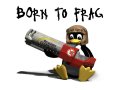
- Posts: 990
- Joined: Mon Nov 13, 2006 1:00
- Location: World -> Europe -> Germany -> Swabia
At the moment I use Ubuntu 6.06 [http://www.ubuntu.com] on my Laptop, on my servers i usually use Debian [http://www.debian.org] cause Ubuntu is much more comfortable for personal use.
If you dont have anything to do with Linux in the past i would counsel you to try Ubuntu, because of its graphical install :ugly: its easy to use, ideal for beginners. Most things working out of the box and Ubuntu has a great community where u can find answers quickly.
Your Windows will not be deleted [paralell installation] and the bootloader lets u choose with OS do u want to start. But if you just want have a look try a Live-CD. Maybe Kubuntu, many beginners have the oppinion that KDE is easier than Gnome.
Btw, very soon Debian 4.0 will be released :happydays:
If you dont have anything to do with Linux in the past i would counsel you to try Ubuntu, because of its graphical install :ugly: its easy to use, ideal for beginners. Most things working out of the box and Ubuntu has a great community where u can find answers quickly.
Your Windows will not be deleted [paralell installation] and the bootloader lets u choose with OS do u want to start. But if you just want have a look try a Live-CD. Maybe Kubuntu, many beginners have the oppinion that KDE is easier than Gnome.
Btw, very soon Debian 4.0 will be released :happydays:
Millenium wrote:Hmmm thx Stormcrow it will be very usefull for guys like me who didn't know anything on Linux
By the way wich linux system are you using plz is it debian ?
Do you think a noob like me could install debian ON windows without loose all my precious files ? ( I mean no need to format ? )
Mill
For sure u can, but to be honest it will be damn hard, linux is realy a good system comparing to windows systems (more stable, less risky for viruses attacks , ...) but in the other hand u have to learn lot of think and spend lot of timo. I tried linux many years ago and unfortunatly had to come back in windows, it was hard to find softwares for linuw when i had aproblem i was damn alone cuz any friends knows linux ... i didn t tried since this preiode maybe thinks r changed now but for sure u have to be damn motvated and have lot of time to master linux.
Millenium wrote:Hmmm thx Stormcrow it will be very usefull for guys like me who didn't know anything on Linux
By the way wich linux system are you using plz is it debian ?
Do you think a noob like me could install debian ON windows without loose all my precious files ? ( I mean no need to format ? )
Mill
hey milly
i can only second what stormcrow has already said. go ubuntu (which is in fact an easier-to-use debian derivative). download a live-cd and try it out. you can install it from that. the dual-boot setup is well documented online.
linux has revolutionized my pc experience. my pc hasn't crashed once in the past 12 months, and yes, i seem to get higher ET framerates in ubuntu than on winxp.
if i can do it, you can do it
8 posts
• Page 1 of 1
Return to PS Forum Archives - 2006
Who is online
Users browsing this forum: No registered users and 5 guests




