New laptop problem
13 posts
• Page 1 of 1
New laptop problem
Heya guys, i need some support to configure
settings in my new laptop.
Main problem is that there is windows 7 64-bit.
i instaled ET, patched, enabled and updated PB,
but when i try to connect all looks fine, but after
awaiting gamestate i recive error:
What should i do to be able to play et on my new stuff
settings in my new laptop.
Main problem is that there is windows 7 64-bit.
i instaled ET, patched, enabled and updated PB,
but when i try to connect all looks fine, but after
awaiting gamestate i recive error:
Game code (ui_mp_x86.dll) failed Pure Server check
What should i do to be able to play et on my new stuff
- Leo_The_God

-
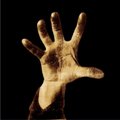
- Posts: 689
- Joined: Fri May 08, 2009 0:00
- Location: Italy
go to the shortcut at desktop.
right click. --> setting -->compatibility ---> the last voice "exec as administrator"
right click. --> setting -->compatibility ---> the last voice "exec as administrator"
no problem but got another one question, how to set new resolution,
tryed all solutions i found here on forum like seta r_mode "-1" and seta r_custowidth "" and seta r_customheight. added it into my .cfg but still i doesnt work. when i strart playing its still 1024/768. when i tryed to type those settings into console it worked but i had big big lag. some solutnions?
tryed all solutions i found here on forum like seta r_mode "-1" and seta r_custowidth "" and seta r_customheight. added it into my .cfg but still i doesnt work. when i strart playing its still 1024/768. when i tryed to type those settings into console it worked but i had big big lag. some solutnions?
one more
hiho, had exactly same problem some weekks ago.
im not sure but i think you still must write into console:
/vid_restart
so all in all you have to write:
/set r_mode -1
/set r_customheight
/set r_customwidth
/vid_restart
look here http://www.prime-squadron.com/modules.p ... ic&t=10163
http://www.prime-squadron.com/modules.p ... ic&t=10163
im not sure but i think you still must write into console:
/vid_restart
so all in all you have to write:
/set r_mode -1
/set r_customheight
/set r_customwidth
/vid_restart
look here
wuju wrote:no problem but got another one question, how to set new resolution,
tryed all solutions i found here on forum like seta r_mode "-1" and seta r_custowidth "" and seta r_customheight. added it into my .cfg but still i doesnt work. when i strart playing its still 1024/768. when i tryed to type those settings into console it worked but i had big big lag. some solutnions?
/seta r_mode -1
/seta customwidth x
/seta customheight x
/rate 40000
/cl_maxpackets 100
Anyhow the best solution to keep those settings is to replace the original templates into etconfig (et directiroy --> no quarter --> profiles --> etconfig) and in the same way to avoid video restarting
Remember to unmark "save only" if it is marked, that way any changes made in console won't save into the configuration path

Once upon a time there was a Drum and a Bass, on first date they kissed, second date they planned to marry, then they married and became Drum'n'Bass. On they honey moon they had sex and after 9 months DUBSTEP WAS BORN !
St-Shadow wrote:wuju wrote:no problem but got another one question, how to set new resolution,
tryed all solutions i found here on forum like seta r_mode "-1" and seta r_custowidth "" and seta r_customheight. added it into my .cfg but still i doesnt work. when i strart playing its still 1024/768. when i tryed to type those settings into console it worked but i had big big lag. some solutnions?
/seta r_mode -1
/seta customwidth x
/seta customheight x
/rate 40000
/cl_maxpackets 100
Anyhow the best solution to keep those settings is to replace the original templates into etconfig (et directiroy --> no quarter --> profiles --> etconfig) and in the same way to avoid video restarting
Remember to unmark "save only" if it is marked, that way any changes made in console won't save into the configuration path
Where is such an option "save only"?
Sorry, wanted to type "Read only" !fail
Right click --> Properties --> Atributes --> Read only (unmark)
:>
Right click --> Properties --> Atributes --> Read only (unmark)
:>

Once upon a time there was a Drum and a Bass, on first date they kissed, second date they planned to marry, then they married and became Drum'n'Bass. On they honey moon they had sex and after 9 months DUBSTEP WAS BORN !
Haha ok i understand 
I used option from
http://www.prime-squadron.com/modules.p ... ic&t=10163
and added those commands into shortcut path and it works fine.
Now got another question
Is there some et minimizer for windows 7?
I used option from
http://www.prime-squadron.com/modules.p ... ic&t=10163
and added those commands into shortcut path and it works fine.
Now got another question
Is there some et minimizer for windows 7?
I use that one: ETWindowControl and works perfect with Win 7 Ultimate x64

Once upon a time there was a Drum and a Bass, on first date they kissed, second date they planned to marry, then they married and became Drum'n'Bass. On they honey moon they had sex and after 9 months DUBSTEP WAS BORN !
13 posts
• Page 1 of 1
Who is online
Users browsing this forum: No registered users and 3 guests


