Help!
4 posts
• Page 1 of 1
- ---Henry---

-

- Posts: 844
- Joined: Sat Mar 03, 2007 1:00
- Location: Croatia :)
I dont know much about laptops but
try like this
Than check your Profile in ETmain and see if you have et.cfg
if im right
hope it will help
Henry
try like this
And first install ET,than ET Patch 2.60,next 2.60b
Than check your Profile in ETmain and see if you have et.cfg
if im right
hope it will help
Henry

---Henry--- wrote:I dont know much about laptops but
try like thisAnd first install ET,than ET Patch 2.60,next 2.60b
Than check your Profile in ETmain and see if you have et.cfg
if im right
hope it will help
Henry
Umm, tryin it tomorrow. too tired Today.
But anyone some more hints?
btw. ty Henry.
Greets
.ShorT
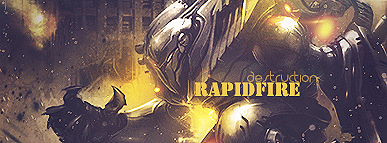
since you have a macbook i recommend the intel/universal binary version: ftp://ftp.idsoftware.com/idstuff/et/osx ... .2.60d.dmg

4 posts
• Page 1 of 1
Who is online
Users browsing this forum: No registered users and 6 guests

