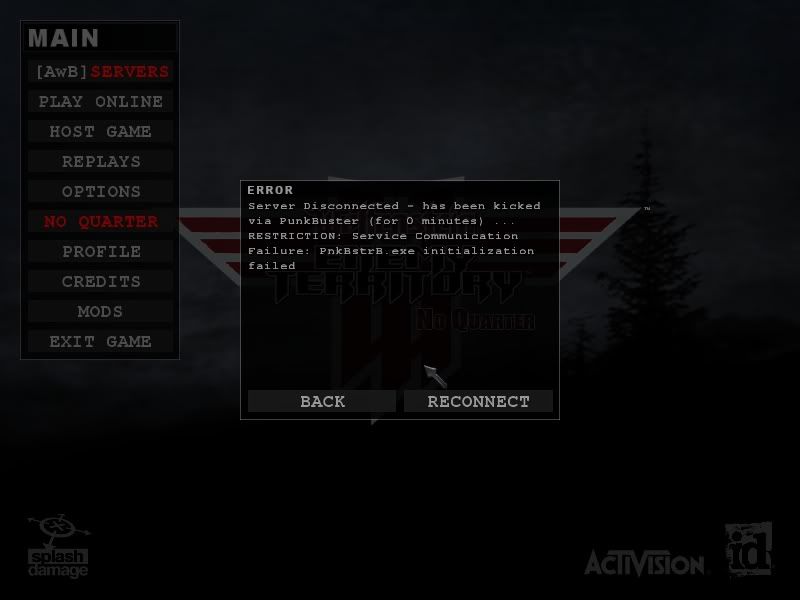Punkbuster: PnkBstrB.exe intialization failed
9 posts
• Page 1 of 1
- GoldenBullet

-

- Posts: 2924
- Joined: Mon May 01, 2006 0:00
- Location: Finland
Did U try to anything before U posted here? Tried to update? Reinstall?
There was some alike-topics around helpdesk, U tried to find answers there?
Dunno if this helps, but this topic had same looking problem. Not excactly thou. http://prime-squadron.com/modules.php?n ... pic&t=3951
There was some alike-topics around helpdesk, U tried to find answers there?
Dunno if this helps, but this topic had same looking problem. Not excactly thou. http://prime-squadron.com/modules.php?n ... pic&t=3951
- koennieNL007

- Posts: 372
- Joined: Mon May 01, 2006 0:00
- Location: The netherlands
that from ice didn't work
i don't have any anti virus software running on the pc
do i need to post the logs to?
now i will try to disable the firewall for that punkbusterB.exe thing
EDIT:
i don't have the PnkBstrB.exe only PnkBstrB.txt in my c:/WINDOWS/system32/LogFiles/Punkbuster
and i have a file named PNKBSTRB.EXE-21412697.pf in my c:/WINDOWS/Prefetch map
EDIT: Found my PnkBstrB.exe in my PB map in my wolfenstein map..
and now? double click on it?
i'm now atm trying that pbweb thing
EDIT: that program pbweb isnt doing much except making stars **** in that program x D what i think is wait? xD
every second there is 1 * more add
ooh i needed to be more patient it is doing something xD
i don't have any anti virus software running on the pc
do i need to post the logs to?
now i will try to disable the firewall for that punkbusterB.exe thing
EDIT:
i don't have the PnkBstrB.exe only PnkBstrB.txt in my c:/WINDOWS/system32/LogFiles/Punkbuster
and i have a file named PNKBSTRB.EXE-21412697.pf in my c:/WINDOWS/Prefetch map
EDIT: Found my PnkBstrB.exe in my PB map in my wolfenstein map..
and now? double click on it?
i'm now atm trying that pbweb thing
EDIT: that program pbweb isnt doing much except making stars **** in that program x D what i think is wait? xD
every second there is 1 * more add
ooh i needed to be more patient it is doing something xD

- FALBIK

-

- Posts: 2641
- Joined: Sat Apr 14, 2007 0:00
- Location: .....POLAND............ -|PS|- repository
"Don't walk in front of me, I may not follow; Don't walk behind me, I may not lead; Walk beside me, and just be my friend."
- warren-the-ape

-

- Posts: 6381
- Joined: Tue May 09, 2006 0:00
- Location: Netherlands
landser wrote:if you get this error it means that the "pankbstr a or b" is not running on you pc ... open the taskmanager to check if theres process running called pankbstra.exe or pankstrb.exe
Little Sidenote;
pnkbstrA.exe - starts when you startup your pc
pnkbstrB.exe - only starts when you startup a punkbuster supported game like Enemy Territory or Quake Wars, and should close after you stopped playing.
And more likely would be that something is blocking access from pnkbstrB.exe to the internet, so yes check your firewall and/or antivirussoftware and make sure it can connect (see the Topic, Golden mentioned above).
"When the pin is pulled, Mr. Grenade is not our friend." 
- koennieNL007

- Posts: 372
- Joined: Mon May 01, 2006 0:00
- Location: The netherlands
hmm after those things i tried nothing worked...
how to disable the firewall on it?
.. and how can it be that suddenly it is blocked by the firewall and else not? btw i just have normal windows firewall and i have no anti virus programs
..
and i will start wolf and look if those pnkBstrA(B).exe are running
i think i see the prob but not have an solution..
I started wolf and saw they were running but after 1 sec they both disappeared.. i think the files can't have acces anymore .. i tried to manually start them but that wont work either?:P
anybody a clue?
how to disable the firewall on it?
.. and how can it be that suddenly it is blocked by the firewall and else not? btw i just have normal windows firewall and i have no anti virus programs
..
and i will start wolf and look if those pnkBstrA(B).exe are running
i think i see the prob but not have an solution..
I started wolf and saw they were running but after 1 sec they both disappeared.. i think the files can't have acces anymore .. i tried to manually start them but that wont work either?:P
anybody a clue?

- Scuba_Steve

-

- Posts: 715
- Joined: Mon Dec 25, 2006 1:00
- Location: The Netherlands,
Well open your firewall, some firewalls block automatic without telling you they do, open your firewall and there must be a tab or a screen with the programs he faced and what rules he made for those programs, if you see Enemy Territory or pnkbstrB make your firewall enable them at all ports.
That should solve the problem
That should solve the problem

- koennieNL007

- Posts: 372
- Joined: Mon May 01, 2006 0:00
- Location: The netherlands
PB prob fixed.. it did automatticly or it came because i installed a virus scanner and scanned the pc because there were a few viruses and trojans and stuff 


9 posts
• Page 1 of 1
Who is online
Users browsing this forum: No registered users and 5 guests