[HowTo] Write an Unban Request?
1 post
• Page 1 of 1
- Prime-Squadron
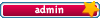
-

- Posts: 64
- Joined: Fri Apr 28, 2006 0:00
[HowTo] Write an Unban Request?
[HowTo] Write an Unban Request?
Before you open an unban request make sure that you post your topic in the correct Server Subforum!
Your unban request should at least include the following information:
If you have nothing to do with a ban/unban request, STAY OUT OF THE TOPIC
Your Account, Your Responsibility
You are responsible for everything that happens with your Enemy Territory account and guid. Letting friends or family members play at our servers with your account should be done at your own risk! In an unban request, admins won't make any difference whether it was you, your brother, your friend or your hamster.
Kicks & Temporary Bans
It is not needed to open an unban request when you're kicked or received a short temporary ban.
Punkbuster
Punkbuster needs to be enabled on your system when you want to play at our servers. When you are kicked/banned for an unknown reason or missing guid; make sure you've enabled punkbuster, and try to reconnect.
For more info see: [HowTo] Enable Punkbuster
Before you open an unban request make sure that you post your topic in the correct Server Subforum!
Your unban request should at least include the following information:
- Your in-game nickname
- The date (day/time) of your ban
- The reason you were banned (i.e. Ban Reason)
- The name of the PS Admin who banned you
If you have nothing to do with a ban/unban request, STAY OUT OF THE TOPIC
Your Account, Your Responsibility
You are responsible for everything that happens with your Enemy Territory account and guid. Letting friends or family members play at our servers with your account should be done at your own risk! In an unban request, admins won't make any difference whether it was you, your brother, your friend or your hamster.
Kicks & Temporary Bans
It is not needed to open an unban request when you're kicked or received a short temporary ban.
- A kick only lasts for 2 minutes, try to reconnect after this period has passed
- A temporary ban should be considered a severe warning. Requests to reduce the length of a temp ban are often declined.
Punkbuster
Punkbuster needs to be enabled on your system when you want to play at our servers. When you are kicked/banned for an unknown reason or missing guid; make sure you've enabled punkbuster, and try to reconnect.
For more info see: [HowTo] Enable Punkbuster
1 post
• Page 1 of 1
Return to Unban Request: PS #1
Who is online
Users browsing this forum: No registered users and 3 guests