[HowTo] Enable Punkbuster
1 post
• Page 1 of 1
- Prime-Squadron
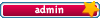
-

- Posts: 64
- Joined: Fri Apr 28, 2006 0:00
[HowTo] Enable Punkbuster
[HowTo] Enable Punkbuster
A common problem with Punkbuster enabled servers is that players who want to join but didn't enable PB (Punkbuster) are kicked with the message 'You have been banned from this server'. Even though most of our servers are PB disabled, we still require every player to enable his or her Punkbuster.
Enabling Punkbuster activates your pbguid, which is used by our servers to identify you and makes it possible to save your XP and/or adminlevels.
Enable PB: Method 1
Enable PB: Method 2
Commands Overview
More help needed? Please see our FAQ for more information.
A common problem with Punkbuster enabled servers is that players who want to join but didn't enable PB (Punkbuster) are kicked with the message 'You have been banned from this server'. Even though most of our servers are PB disabled, we still require every player to enable his or her Punkbuster.
Enabling Punkbuster activates your pbguid, which is used by our servers to identify you and makes it possible to save your XP and/or adminlevels.
Enable PB: Method 1
- Start-up ET
- Bring down the console
- Enter /pb_cl_enable
- Enter /pb_ver to check if PB is enabled, it should say something like; Punkbuster Client (v.1.274) Enabled
Enable PB: Method 2
- Start-up ET and press Play Online.
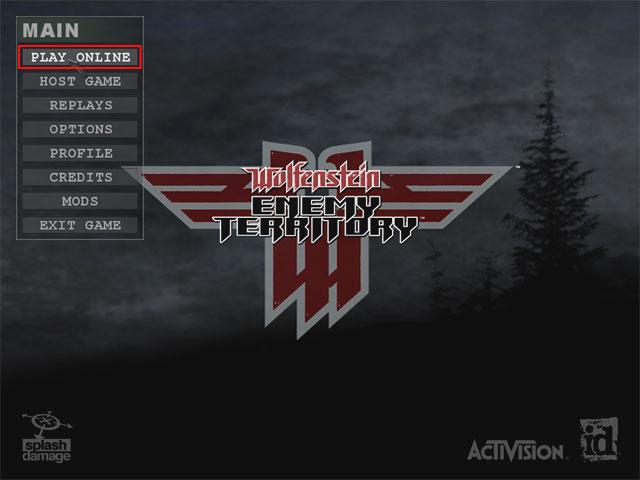
- In the right bottom corner you can see a button called Enable Punkbuster, press that button to enable PB. In the pop-up that follows press Yes to confirm (Once PB is enabled the button will say Disable Punkbuster).
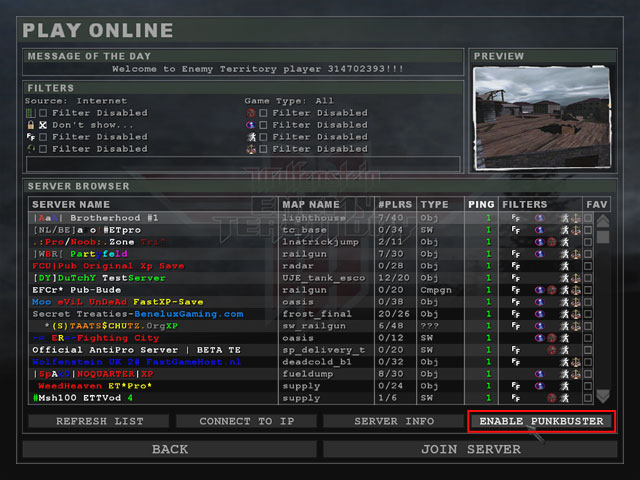
- Punkbuster has now been enabled. Close the game or enter /reconnect in your console to reconnect to the server you've been kicked from earlier.
Commands Overview
- /pb_cl_enable: Enables Punkbuster at your client.
- /pb_cl_disable: Disables Punkbuster at your client.
- /pb_ver: Checks current Punkbuster status (enabled/disabled) and Punkbuster version.
- /pb_cdkeyreg: Requests a new etkey (pbguid) from Punkbuster servers. Useful if you recently (re-)installed Enemy Territory.
- /pb_cdkeyver: Sends verification to check etkey status.
- /cl_guid: Displays full 32 character pbguid when present. A response of "unknown" or "NO_GUID" indicates that your Punkbuster client is disabled and/or you don't have an etkey (pbguid) yet. Enable Punkbuster and/or request a new etkey.
More help needed? Please see our FAQ for more information.
1 post
• Page 1 of 1
Who is online
Users browsing this forum: No registered users and 9 guests