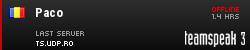Error with PB in Et.pro
17 posts
• Page 1 of 1
- Leo_The_God

-
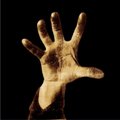
- Posts: 689
- Joined: Fri May 08, 2009 0:00
- Location: Italy
Error with PB in Et.pro
hi guys^^
1) sorry for my bad eng, but i hope someone understand my problem^^
2) i copy the 2 file of the 2.60b patch, and it's OK, but when i tried to connect at a pro's server PB kick me with that reason:

that's ok, because funner and icy told me to update my PB, whit pbSetup.exe, but after the update ET always chrashed and doesn't work and i was forced to reinstall ET
and i was forced to reinstall ET 
someone can help me?
1) sorry for my bad eng, but i hope someone understand my problem^^
2) i copy the 2 file of the 2.60b patch, and it's OK, but when i tried to connect at a pro's server PB kick me with that reason:

that's ok, because funner and icy told me to update my PB, whit pbSetup.exe, but after the update ET always chrashed and doesn't work
someone can help me?
its not called pbsetup.
make sure you enable pb in all matters
where to enable? press play online and see right side down screen
2: go to your et folder and open folder called pb
3: then make sure you close et
4: Run pbweb (pbweb.exe) depend how its called at your side of view
5: wait till complete.
6: follow funner step to install 2.60B
its just 2 simple files you need to copy and past in et folder and overwrite it thats all.
if it still doesnt work.
well i think we will sure hear about it
GL and let us know
make sure you enable pb in all matters
where to enable? press play online and see right side down screen
2: go to your et folder and open folder called pb
3: then make sure you close et
4: Run pbweb (pbweb.exe) depend how its called at your side of view
5: wait till complete.
6: follow funner step to install 2.60B
its just 2 simple files you need to copy and past in et folder and overwrite it thats all.
if it still doesnt work.
well i think we will sure hear about it
GL and let us know
maybe u did something wrong with your update of punkbuster and pb.setup
try to follow these steps:
like u seem to understand evils way i just edit it a bit
make sure you enable pb in all matters
where to enable? press play online and see right side down screen
2: go to your et folder and open folder called pb
3: then make sure you close et
4: Run pb.setup exe
5: Now u see that u can add a game - choose ET
6: for the path (now listen) dont take the thing u got - make the path to ur desktop
7: press add a game on the bottom of the screen
8: now press: check for updates
9: now wait till it loads
10: replace the pb folder of step 2 with the pb folder on your desktop which pb setup generated
pb got updated
so u got a better overview and know exactly how and what u did change also the path cant be set wrong - all is made manually
try to follow these steps:
like u seem to understand evils way i just edit it a bit
make sure you enable pb in all matters
where to enable? press play online and see right side down screen
2: go to your et folder and open folder called pb
3: then make sure you close et
4: Run pb.setup exe
5: Now u see that u can add a game - choose ET
6: for the path (now listen) dont take the thing u got - make the path to ur desktop
7: press add a game on the bottom of the screen
8: now press: check for updates
9: now wait till it loads
10: replace the pb folder of step 2 with the pb folder on your desktop which pb setup generated
pb got updated
so u got a better overview and know exactly how and what u did change also the path cant be set wrong - all is made manually
Think i know why you got kicked
you use vista right? if thats a yes
1: then rightclick et icon on your desktop.
2: then press properties
3: then go tp compatibility or something is called.
4: then do the follow steps.
1: compatibilty modus must be selected and choose windows 2000
2: then under that you see some things you can select to enable it.
make sure its on visual theme's disabled (the third from above)
3: then you see all the way down
run this program as administrator it must be selected.
then click on ok to save the settings
BUT: make sure et is close first ofc
if thats not going to work i got 2 other options that perhaps should help
if you share your pc with others and all got a own account to log into pc
make sure you logged in as administrator coz windows is bit crap in it to allow the O/S privatlege to run some programs online.
and last step is
Try these things.
/pb_sl_enable
/pb_sv_enable
/pb_cdkeyreg
/pb_sv_update
let me know sap or els contact me on xfire if you have it
my xfire is prolite2006 will try to explain or help from there when its posible.
you use vista right? if thats a yes
1: then rightclick et icon on your desktop.
2: then press properties
3: then go tp compatibility or something is called.
4: then do the follow steps.
1: compatibilty modus must be selected and choose windows 2000
2: then under that you see some things you can select to enable it.
make sure its on visual theme's disabled (the third from above)
3: then you see all the way down
run this program as administrator it must be selected.
then click on ok to save the settings
BUT: make sure et is close first ofc
if thats not going to work i got 2 other options that perhaps should help
if you share your pc with others and all got a own account to log into pc
make sure you logged in as administrator coz windows is bit crap in it to allow the O/S privatlege to run some programs online.
and last step is
Try these things.
/pb_sl_enable
/pb_sv_enable
/pb_cdkeyreg
/pb_sv_update
let me know sap or els contact me on xfire if you have it
my xfire is prolite2006 will try to explain or help from there when its posible.
- Leo_The_God

-
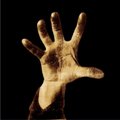
- Posts: 689
- Joined: Fri May 08, 2009 0:00
- Location: Italy
ok evil i set the propriety of ET like this ->

After that, where do i put the 4 cfg?
In my config? or during the 5 sec before the PB kicking?[/code]

After that, where do i put the 4 cfg?
/pb_sl_enable
/pb_sv_enable
/pb_cdkeyreg
/pb_sv_update
In my config? or during the 5 sec before the PB kicking?[/code]
- warren-the-ape

-

- Posts: 6381
- Joined: Tue May 09, 2006 0:00
- Location: Netherlands
Leo_The_God wrote:
- Code: Select all
/pb_sl_enable
/pb_sv_enable
/pb_cdkeyreg
/pb_sv_update
Those vars are kinda useless. the 2nd and 4th are server related, the 3rd is only of use if you don't have any etkey, while the 1st doesn't even exist (should probably be /pb_cl_enable).
Have you installed pbsvc.exe? Download and install it, after that start it up again and hit the button 'Test Services'. If everything turns on green you're good to go.
"When the pin is pulled, Mr. Grenade is not our friend." 
Leo_The_God wrote:ok evil i set the propriety of ET like this ->
After that, where do i put the 4 cfg?/pb_sl_enable
/pb_sv_enable
/pb_cdkeyreg
/pb_sv_update
In my config? or during the 5 sec before the PB kicking?[/code]
AT: Leo
also select this 1: Disattiva i temi visivi
and yes rest should be ok.
if not try to remove etpro folder and all the etmain playable maps.
to see if you still got the issue
AT: Warren
the first 1 i mean yea.
seconde ive add was lame for me even idk why i add it
must be not concentrated while add those cmds.
Ontopic again:
it seems that it has to do with punkbuster so i suggest if all those things wont work out, to reinstall et completely and update pb first (HOW i explain it) not with pbsetup coz its quiet useless coz i do it on the way i explain you to do
start et, make a profiel (you must after reinstall coz its the first you get when startup et
then go to play online
enable pb there
and leave et (shutdown it)
then
etfolder/pb run pbweb
go on a server with pb
to see if you got an guid and stuff then try again on ps7
but dont forget to install 2.60 first then 2.60b
Before run the above steps.
Hi Leo 
I read your topic, I had your same problem in past August: I reinstalled ET, and Pb crashed on PS7 test, like U.
The reason was on pbweb.exe: to me, it didn't dwnld from web server.
So, You could try the same solution: overwriting the contents of your PB folder, with functional (updated) files.
you have only to dwld this file: http://www.megaupload.com/?d=YT5FLK93
after Unzip it on your desktop and finally, overwrite the contents on your PB folder.
To me it worked
Waiting your news.
 Paco
Paco 
I read your topic, I had your same problem in past August: I reinstalled ET, and Pb crashed on PS7 test, like U.
The reason was on pbweb.exe: to me, it didn't dwnld from web server.
So, You could try the same solution: overwriting the contents of your PB folder, with functional (updated) files.
you have only to dwld this file: http://www.megaupload.com/?d=YT5FLK93
after Unzip it on your desktop and finally, overwrite the contents on your PB folder.
To me it worked
Waiting your news.
17 posts
• Page 1 of 1
Return to PS Forum Archives - 2009
Who is online
Users browsing this forum: No registered users and 5 guests