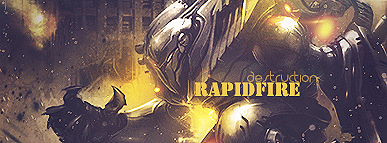Signature & Avatar Requests
- FALBIK

-

- Posts: 2641
- Joined: Sat Apr 14, 2007 0:00
- Location: .....POLAND............ -|PS|- repository
"Don't walk in front of me, I may not follow; Don't walk behind me, I may not lead; Walk beside me, and just be my friend."
- FALBIK

-

- Posts: 2641
- Joined: Sat Apr 14, 2007 0:00
- Location: .....POLAND............ -|PS|- repository
on1 wrote::Ptnx diamond this is perfect


4u
- Code: Select all
[URL=http://img21.imageshack.us/i/pson11.gif/][IMG]http://img21.imageshack.us/img21/5135/pson11.gif[/IMG][/URL]

on1 add this link in u profile ...
"Don't walk in front of me, I may not follow; Don't walk behind me, I may not lead; Walk beside me, and just be my friend."
i want to ask from ppl who cut renders: in ps, do u use polygonal lasso or pen? i used to use the pen tool always, but when i cut it, then its sides went blurry, maybe there is a way to cut it resulting with rough edges? now i use the lasso tool, cause it doesn't leave blurry edges, but cutting curves is a lot harder with this tool.
no i mean if u cut it then the sides goes blurry by itself look:
1st is pen tool, 2nd is lasso tool:


with big images u wont notice it much, but small images will look bad.
oh and danke fo gratz. 1000 post woohoo!
edit: ok i found out how to cut normally with pen. when u select something, then there appears "refine edge" button on top. from there i can change the edge roughness.. .lol didnt notice this before...
1st is pen tool, 2nd is lasso tool:


with big images u wont notice it much, but small images will look bad.
oh and danke fo gratz. 1000 post woohoo!
edit: ok i found out how to cut normally with pen. when u select something, then there appears "refine edge" button on top. from there i can change the edge roughness.. .lol didnt notice this before...
- FALBIK

-

- Posts: 2641
- Joined: Sat Apr 14, 2007 0:00
- Location: .....POLAND............ -|PS|- repository
Daghel.... my bro ...
what u think abouth new sign for U ... my panza-fomok

what u think abouth new sign for U ... my panza-fomok

- Code: Select all
[URL=http://img339.imageshack.us/i/daghel1.png/][IMG]http://img339.imageshack.us/img339/825/daghel1.png[/IMG][/URL]
"Don't walk in front of me, I may not follow; Don't walk behind me, I may not lead; Walk beside me, and just be my friend."

- Code: Select all
[URL=http://img268.imageshack.us/i/stillus.gif/][IMG]http://img268.imageshack.us/img268/8531/stillus.gif[/IMG][/URL]
Who is online
Users browsing this forum: No registered users and 6 guests