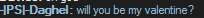My new internet site is here.
21 posts
• Page 1 of 1
- Necromancer

-

- Posts: 54
- Joined: Fri Aug 10, 2007 0:00
- Location: France - Strasbourg -
My new internet site is here.
Hi all,
I have totally recreated my internet site, you have 4 sections in main page.
- Mapping stuff (not implemented yet)
- Audio (My 2 music created few years ago, download possible)
- Maps (My all maps downloadables include screenshots from maps in page)
- PS Server IP Adresses and adresse from site.
For show my site connect you to :
http://marckno.free.fr (site is in english)
Thanxs for my friend to host my site.
Good night.
-|PS|-N3crom@nc3r.
I have totally recreated my internet site, you have 4 sections in main page.
- Mapping stuff (not implemented yet)
- Audio (My 2 music created few years ago, download possible)
- Maps (My all maps downloadables include screenshots from maps in page)
- PS Server IP Adresses and adresse from site.
For show my site connect you to :
http://marckno.free.fr (site is in english)
Thanxs for my friend to host my site.
Good night.
-|PS|-N3crom@nc3r.
Last edited by Necromancer on Thu Nov 11, 2010 0:46, edited 1 time in total.

GokuSan wrote:Thanks for that, attending the mapping stuff.
And you should use another font color than grey, it's kinda unreadable.
Buy better LCD. I can read everything without any problems ;D
Last edited by RapidHail on Wed Nov 03, 2010 18:46, edited 1 time in total.
-=RapidHail=-: Do or do not... There is no try.
-|PS|- Server Monitor
eRepublik Citizen
Network Toolkit
-|PS|- Server Monitor
eRepublik Citizen
Network Toolkit
Anyway, still a bit better then 4chan site ;]
-=RapidHail=-: Do or do not... There is no try.
-|PS|- Server Monitor
eRepublik Citizen
Network Toolkit
-|PS|- Server Monitor
eRepublik Citizen
Network Toolkit
- Necromancer

-

- Posts: 54
- Joined: Fri Aug 10, 2007 0:00
- Location: France - Strasbourg -
Hi all,
I have updated the site (changed colors for better visibility)
For the mapping section i will include this later.
-|PS|-N3crom@nc3r.
I have updated the site (changed colors for better visibility)
For the mapping section i will include this later.
-|PS|-N3crom@nc3r.
- Necromancer

-

- Posts: 54
- Joined: Fri Aug 10, 2007 0:00
- Location: France - Strasbourg -
Hi all,
I have make one big update from my site :
All section are fonctionnal.
I aded new buttons and two new backgroud, in loading on background plz be patient a bit big to download. The 2 background are in 1920X1080.
I have inclued all are necessary for the mapping.
Enjoy !
-|PS|-N3crom@nc3r.
I have make one big update from my site :
All section are fonctionnal.
I aded new buttons and two new backgroud, in loading on background plz be patient a bit big to download. The 2 background are in 1920X1080.
I have inclued all are necessary for the mapping.
Enjoy !
-|PS|-N3crom@nc3r.
- Sidor

-

- Posts: 690
- Joined: Thu Nov 05, 2009 1:00
- Location: nowhere and everywhere at the same time
in the audio section, you can install a plugin to listen to sounds
background is cool but probably will need to again change the font color, because it is unreadable
and in sections of the map would do Position the pictures because they are chaotic and could be separated from one map images a frame from the other
but this is only my suggestions so you're an author you do as you wish
sry for English google translation:)
Gratz $!dor
background is cool but probably will need to again change the font color, because it is unreadable
and in sections of the map would do Position the pictures because they are chaotic and could be separated from one map images a frame from the other
but this is only my suggestions so you're an author you do as you wish
sry for English google translation:)
Gratz $!dor
_____________________________________
KaboOM!!! you are dead now :>
KaboOM!!! you are dead now :>
Necromancer wrote:I aded new buttons and two new backgroud, in loading on background plz be patient a bit big to download. The 2 background are in 1920X1080.
-|PS|-N3crom@nc3r.
Never do that. Export background PNG image to JPG with 10-15% compression. You will have ~200kB instead of 2,3MB. Tbh, You don't need so big resolution either
-=RapidHail=-: Do or do not... There is no try.
-|PS|- Server Monitor
eRepublik Citizen
Network Toolkit
-|PS|- Server Monitor
eRepublik Citizen
Network Toolkit
- FALBIK

-

- Posts: 2641
- Joined: Sat Apr 14, 2007 0:00
- Location: .....POLAND............ -|PS|- repository
RapidHail wrote: Export background PNG image to JPG with 10-15% compression. You will have ~200kB instead of 2,3MB. Tbh, You don't need so big resolution either
thx for info Rapid about PNG --> JPEG
and tell what size must have pic by looks good (saved too JPEG ?)
"Don't walk in front of me, I may not follow; Don't walk behind me, I may not lead; Walk beside me, and just be my friend."
FALBIK wrote:RapidHail wrote: Export background PNG image to JPG with 10-15% compression. You will have ~200kB instead of 2,3MB. Tbh, You don't need so big resolution either
thx for info Rapid about PNG --> JPEG
and tell what size must have pic by looks good (saved too JPEG ?)
Well can be like it is now 1920x1080, I prefer smaller. Just set the JPEG quality to 10-15% to have it max 200-250kB.
-=RapidHail=-: Do or do not... There is no try.
-|PS|- Server Monitor
eRepublik Citizen
Network Toolkit
-|PS|- Server Monitor
eRepublik Citizen
Network Toolkit
Necromancer wrote:Ok i job on for make change, i pass for background in jpg to 50 % quality.
And thx for your report.
Another one big mistake
Don't use more then 20% compression (0 is no compression, 100% is full), why? Best results are till 15-16%. After 20% you have only big decreasing of quality with small amount of decreased file size.
Look on the graph:

Graph shows quality of JPEG (0 - worst quality, 100 best quality) instead of compression (0% - no compression, 100% full compression)
Conclusion? Use 15%. Max usable is 20%
Regards
-=RapidHail=-: Do or do not... There is no try.
-|PS|- Server Monitor
eRepublik Citizen
Network Toolkit
-|PS|- Server Monitor
eRepublik Citizen
Network Toolkit
- Necromancer

-

- Posts: 54
- Joined: Fri Aug 10, 2007 0:00
- Location: France - Strasbourg -
Ok changed.
I passed directly to normal texture from ET in background, site is more faster yet i have reduced quality.
Last update from 10.11.2010
I passed directly to normal texture from ET in background, site is more faster yet i have reduced quality.
Last update from 10.11.2010
- Necromancer

-

- Posts: 54
- Joined: Fri Aug 10, 2007 0:00
- Location: France - Strasbourg -
Yop last update from site is here 11.11.2010.
I have installed on main page, 3 news buttons :
- Links : actived if you need adresse for textures, models etc...
- News : actived what news in site other from me new map , pack etc...
- Packs : not actived yet only when i finished one pack.
Actually i job on skyboxs pack compilation.

I have installed on main page, 3 news buttons :
- Links : actived if you need adresse for textures, models etc...
- News : actived what news in site other from me new map , pack etc...
- Packs : not actived yet only when i finished one pack.
Actually i job on skyboxs pack compilation.

21 posts
• Page 1 of 1
Who is online
Users browsing this forum: No registered users and 5 guests