Minor Issues
25 posts
• Page 1 of 1
Minor Issues
Hello,
I got myself a new laptop the other day. But now I have some minor issues, unfortunately.
1) I've got the well-known hight and width problem. You know, the thing where you have 2 black big lines at the sides of the screen. My resolution is 1366x768, but I'm not quite sure what I have to put in my cfg to fix it. :O
2) Around every 3 seconds I have this little freeze where the game stops for a second or so and I'm unable to move/shoot/do anything. Death already sent me a link of this topic, but it said to remove my PB file. If I do that, I can't play on PS anymore, so no option.
3) I can't press W+A+Sprint+Jump at the same time. If I press W+A+Sprint and then try to jump (Trickjumping) it doesn't work. Same with other keys.
I hope everything is clear and you have some answers. 'Cause with these minor issues I can't play properly.
Regards,
Lazy-Lion.
I got myself a new laptop the other day. But now I have some minor issues, unfortunately.
1) I've got the well-known hight and width problem. You know, the thing where you have 2 black big lines at the sides of the screen. My resolution is 1366x768, but I'm not quite sure what I have to put in my cfg to fix it. :O
2) Around every 3 seconds I have this little freeze where the game stops for a second or so and I'm unable to move/shoot/do anything. Death already sent me a link of this topic, but it said to remove my PB file. If I do that, I can't play on PS anymore, so no option.
3) I can't press W+A+Sprint+Jump at the same time. If I press W+A+Sprint and then try to jump (Trickjumping) it doesn't work. Same with other keys.
I hope everything is clear and you have some answers. 'Cause with these minor issues I can't play properly.
Regards,
Lazy-Lion.
"Football is a simple game; 22 men chase a ball for 90 minutes and at the end, the Germans always win." - Gary Lineker
- Leo_The_God

-
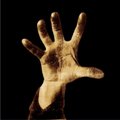
- Posts: 689
- Joined: Fri May 08, 2009 0:00
- Location: Italy
1) and 2) i dont know :<
but for the 3) is a pc problem that u couldn't press more than 3 keys.
u can disable this obtion on the control panel, in the keyboard options
p.s. for the TJ u could type /sprint so is a key less
but for the 3) is a pc problem that u couldn't press more than 3 keys.
u can disable this obtion on the control panel, in the keyboard options
p.s. for the TJ u could type /sprint so is a key less
GoD is DeaD
@Leo.
Thanks, but I don't know where to look. There are a lot of different option things.:O Can you be more specific, please?
@Jogy
Thanks, it helped. Number 2 is fixed. External keyboard is not an option.
Number 2 is fixed. External keyboard is not an option.
I just discovered something: I can press W+A+D+Sprint... I just can't do any combination of 3 keys with Jump in it. I heard it has something to do with keyboard arrays?
1 and 3 remain unsolved.
Thanks, but I don't know where to look. There are a lot of different option things.:O Can you be more specific, please?
@Jogy
Thanks, it helped.
I just discovered something: I can press W+A+D+Sprint... I just can't do any combination of 3 keys with Jump in it. I heard it has something to do with keyboard arrays?
1 and 3 remain unsolved.
"Football is a simple game; 22 men chase a ball for 90 minutes and at the end, the Germans always win." - Gary Lineker
- Leo_The_God

-
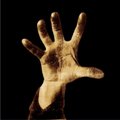
- Posts: 689
- Joined: Fri May 08, 2009 0:00
- Location: Italy
lazy-lion wrote:@Leo.
Thanks, but I don't know where to look. There are a lot of different option things.:O Can you be more specific, please?
mmm if the problem it's just when u press space i don't know. maybe your pc is setted that when u pres more keys + space it gets stuck...
GoD is DeaD
The easiest way to solve problem of resolution,
use parammeters in your et shorcut.
Add to shortcut properties +customwidth 1366 +customheight 768
ill check later if there is some apostrophe needed
About problem of your lag, since i have new laptop i have same problem as you.
Those freezed acions :/
use parammeters in your et shorcut.
Add to shortcut properties +customwidth 1366 +customheight 768
ill check later if there is some apostrophe needed
About problem of your lag, since i have new laptop i have same problem as you.
Those freezed acions :/
I tried to change the etconfig by changing the r_customwidth and r_customheight into the resolution which I have. But when I try to save it I get an error which says that the acces is denied.
Wuju about the lag problem, you might try this (Jogy told me few posts ago and it worked):
2) If you have NVIDIA GPU:
NVIDIA control panel > Manage 3D settings > Program settings > Select a program to customize: ET > Threaded optimization OFF
Wuju about the lag problem, you might try this (Jogy told me few posts ago and it worked):
2) If you have NVIDIA GPU:
NVIDIA control panel > Manage 3D settings > Program settings > Select a program to customize: ET > Threaded optimization OFF
"Football is a simple game; 22 men chase a ball for 90 minutes and at the end, the Germans always win." - Gary Lineker
wuju wrote:You dont have to change it in config
just edit your shortcut and add it like this (it connect directly to ps1)"E:\Enemy Territory\ET.exe" +set r_mode -1 +set r_customheight 768 +set r_customwidth 1366 +connect 178.63.72.111:27960
I use xFire to connect to ps1. Do you know how I can change it there?
"Football is a simple game; 22 men chase a ball for 90 minutes and at the end, the Germans always win." - Gary Lineker
- warren-the-ape

-

- Posts: 6381
- Joined: Tue May 09, 2006 0:00
- Location: Netherlands
lazy-lion wrote:I tried to change the etconfig by changing the r_customwidth and r_customheight into the resolution which I have. But when I try to save it I get an error which says that the acces is denied.
You can't edit them while you're in-game. Make sure you edit both your etmain and nq configs.
"When the pin is pulled, Mr. Grenade is not our friend." 
warren-the-ape wrote:lazy-lion wrote:I tried to change the etconfig by changing the r_customwidth and r_customheight into the resolution which I have. But when I try to save it I get an error which says that the acces is denied.
You can't edit them while you're in-game. Make sure you edit both your etmain and nq configs.
Yes, that's what I did. I opened the ET folder, openend etconfig.cfg. Changed the values and tried to save. Then I got that error.
"Football is a simple game; 22 men chase a ball for 90 minutes and at the end, the Germans always win." - Gary Lineker
- warren-the-ape

-

- Posts: 6381
- Joined: Tue May 09, 2006 0:00
- Location: Netherlands
lazy-lion wrote:Yes, that's what I did. I opened the ET folder, openend etconfig.cfg. Changed the values and tried to save. Then I got that error.
Try and right-click and check the properties to see if they're not read-only or locked. Are you logged in as administrator?
"When the pin is pulled, Mr. Grenade is not our friend." 
warren-the-ape wrote:lazy-lion wrote:Yes, that's what I did. I opened the ET folder, openend etconfig.cfg. Changed the values and tried to save. Then I got that error.
Try and right-click and check the properties to see if they're not read-only or locked. Are you logged in as administrator?
They're not read-only and not locked.
I think I am logged in as administrator, 'cause I am the only one using the laptop. But I'm not sure, where can I check/change this?
"Football is a simple game; 22 men chase a ball for 90 minutes and at the end, the Germans always win." - Gary Lineker
egglaf wrote:For win 7 it is:
control panel -> user accounts ... -> user accounts
You can see what accounts have administrator rights. For xp/vista it should be something similar.
I see. Well, yes, I am administrator. :O
"Football is a simple game; 22 men chase a ball for 90 minutes and at the end, the Germans always win." - Gary Lineker
lazy-lion wrote:I tried to change the etconfig by changing the r_customwidth and r_customheight into the resolution which I have. But when I try to save it I get an error which says that the acces is denied.
In win7/vista it also sometimes depend on drive partition you're operating. Usually you have 2 partitions: C:\ - system files, programs, etc., D:\ - your files, games, etc.
When you try to operate files on C:\, which is system partition, it is sometimes denied to save files or do some things with them, even though you have administrator priviliges. Maybe you have ET installed on system partition...
DMG_Kowi wrote:lazy-lion wrote:I tried to change the etconfig by changing the r_customwidth and r_customheight into the resolution which I have. But when I try to save it I get an error which says that the acces is denied.
In win7/vista it also sometimes depend on drive partition you're operating. Usually you have 2 partitions: C:\ - system files, programs, etc., D:\ - your files, games, etc.
When you try to operate files on C:\, which is system partition, it is sometimes denied to save files or do some things with them, even though you have administrator priviliges. Maybe you have ET installed on system partition...
Yes indeed, that is correct. I have ET installed on C:\Program Files (x86). So what should I do?
"Football is a simple game; 22 men chase a ball for 90 minutes and at the end, the Germans always win." - Gary Lineker
- Dre_of_chaos

-

- Posts: 281
- Joined: Mon Aug 17, 2009 0:00
lazy-lion wrote:DMG_Kowi wrote:lazy-lion wrote:I tried to change the etconfig by changing the r_customwidth and r_customheight into the resolution which I have. But when I try to save it I get an error which says that the acces is denied.
In win7/vista it also sometimes depend on drive partition you're operating. Usually you have 2 partitions: C:\ - system files, programs, etc., D:\ - your files, games, etc.
When you try to operate files on C:\, which is system partition, it is sometimes denied to save files or do some things with them, even though you have administrator priviliges. Maybe you have ET installed on system partition...
Yes indeed, that is correct. I have ET installed on C:\Program Files (x86). So what should I do?
Put the file on desktop (bureaublad), change the settings, put the file back
https://account.hirezstudios.com/tribes ... al=1248832 tribes ascend!!
Dre_of_chaos wrote:lazy-lion wrote:DMG_Kowi wrote:lazy-lion wrote:I tried to change the etconfig by changing the r_customwidth and r_customheight into the resolution which I have. But when I try to save it I get an error which says that the acces is denied.
In win7/vista it also sometimes depend on drive partition you're operating. Usually you have 2 partitions: C:\ - system files, programs, etc., D:\ - your files, games, etc.
When you try to operate files on C:\, which is system partition, it is sometimes denied to save files or do some things with them, even though you have administrator priviliges. Maybe you have ET installed on system partition...
Yes indeed, that is correct. I have ET installed on C:\Program Files (x86). So what should I do?
Put the file on desktop (bureaublad), change the settings, put the file back
Doesn't work... Lol, what is this?
"Football is a simple game; 22 men chase a ball for 90 minutes and at the end, the Germans always win." - Gary Lineker
- Leo_The_God

-
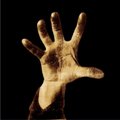
- Posts: 689
- Joined: Fri May 08, 2009 0:00
- Location: Italy
+1 dre.
copy your cfg on desktop, modify and save it on desktop.
Than put it on ETmain.
It works, I always do this way coz i have same problem when i edit a cfg from Etmain folder
(Fu*ed Vista )
)
copy your cfg on desktop, modify and save it on desktop.
Than put it on ETmain.
It works, I always do this way coz i have same problem when i edit a cfg from Etmain folder
(Fu*ed Vista
GoD is DeaD
25 posts
• Page 1 of 1
Who is online
Users browsing this forum: Bing [Bot] and 3 guests





