Lag spikes
10 posts
• Page 1 of 1
Lag spikes
Every 3 seconds I get some lag spike.
This is wat the lag-o-meter looks like:

I experience this on different computers on different networks.
This is wat the lag-o-meter looks like:

I experience this on different computers on different networks.



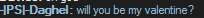
- Sidor

-

- Posts: 690
- Joined: Thu Nov 05, 2009 1:00
- Location: nowhere and everywhere at the same time
update PB files can only resolve it completely, but as you know PB stopped suport ET so U can use /pb_sleep 500 + /pb_security 0
_____________________________________
KaboOM!!! you are dead now :>
KaboOM!!! you are dead now :>
Hey. I had the same problem back in the days and found the solution in this topic: http://www.prime-squadron.com/modules.php?name=Forums&file=viewtopic&p=164720#164720.
So if you have a NVIDIA graphics card then go by this path:
So if you have a NVIDIA graphics card then go by this path:
NVIDIA control panel > Manage 3D settings > Program settings > Select a program to customize: Enemy Territory > Threaded optimization OFF
hey i had the same problem twice, but cant remember how i solved it xD
both times sebbel helped me, try to get in touch with him.
anyway, its a problem about punkbuster.
also maybe a helpful topic:
http://www.prime-squadron.com/modules.p ... ic&t=11175
both times sebbel helped me, try to get in touch with him.
anyway, its a problem about punkbuster.
also maybe a helpful topic:
http://www.prime-squadron.com/modules.p ... ic&t=11175
10 posts
• Page 1 of 1
Who is online
Users browsing this forum: No registered users and 4 guests


