Typical lag problem
10 posts
• Page 1 of 1
- RyukinOmega

-

- Posts: 774
- Joined: Fri Apr 18, 2014 20:31
Typical lag problem
ok a while ago i had to do a factory reset on my computer for reasons that will make this post considerably longer. i will not go into it.
before i played this game with no problem at all but now i can sometimes play fine for about 5 - 10 minutes then suddenly i get these lagspikes every 8 seconds (i counted).
at best i dont feel my lag but others cant kill me cuz i warp around. no fun that way. on other days its just complete mess, 100 - 300 ping. : S
Geforce GT 640
windows 8 64 bit
i've tried some commands in console but might be some i missed.
i would appreciate any help otherwise i would come in every 29 days to keep my xp and talk from spec like cow everyother day and become ryuz#!. nobody would want that.
before i played this game with no problem at all but now i can sometimes play fine for about 5 - 10 minutes then suddenly i get these lagspikes every 8 seconds (i counted).
at best i dont feel my lag but others cant kill me cuz i warp around. no fun that way. on other days its just complete mess, 100 - 300 ping. : S
Geforce GT 640
windows 8 64 bit
i've tried some commands in console but might be some i missed.
i would appreciate any help otherwise i would come in every 29 days to keep my xp and talk from spec like cow everyother day and become ryuz#!. nobody would want that.

I eat cowz for a living.
Re: Typical lag problem
RyukinOmega wrote:i would appreciate any help otherwise i would come in every 29 days to keep my xp and talk from spec like cow everyother day and become ryuz#!. nobody would want that.
You make it sound so easy, it's not you know. :<
#1 Tip - tried reinstalling ET?


- Sidor

-

- Posts: 690
- Joined: Thu Nov 05, 2009 1:00
- Location: nowhere and everywhere at the same time
Re: Typical lag problem
Ryu main question: your lag spikes freezing game or only your connection? I mean when you got that lag you still can look around or game hanging out ? And do you got thats lags on main menu in the game, when you are not connected? When you do factory reset you used system recovery or you install clean windows copy?
- Like cow said you can try reinstall ET
- Try cmds:
/pb_sleep 500
/pb_security 0
- I've see that you've got GeForce, typical problems with supporting older games sometimes. Try to update/outdate your drivers.
- run ET as administrator
- Try run ET with Compability Mode with winxp ( dunno if win 8 got that mode never check this
- Check Firewalls (windows/antivirus/router) make exceptions for ET just to be sure
- Run ET on windowed mode and also run task manager and look carefully when you have thats lags what task manager show (cpu usage/ram/etc) look which task takes more resources atm.
If you say something more on questions on the top we can narrow circle of exploration:) good luck and stay classy
- Like cow said you can try reinstall ET
- Try cmds:
/pb_sleep 500
/pb_security 0
- I've see that you've got GeForce, typical problems with supporting older games sometimes. Try to update/outdate your drivers.
- run ET as administrator
- Try run ET with Compability Mode with winxp ( dunno if win 8 got that mode never check this
- Check Firewalls (windows/antivirus/router) make exceptions for ET just to be sure
- Run ET on windowed mode and also run task manager and look carefully when you have thats lags what task manager show (cpu usage/ram/etc) look which task takes more resources atm.
If you say something more on questions on the top we can narrow circle of exploration:) good luck and stay classy
_____________________________________
KaboOM!!! you are dead now :>
KaboOM!!! you are dead now :>
Re: Typical lag problem
Threated 3D Optimization.
>NVIDIA Control Panel
>Manage 3D Settings
>Select et.exe
>Threated optimization -> OFF
v44.
>NVIDIA Control Panel
>Manage 3D Settings
>Select et.exe
>Threated optimization -> OFF
v44.



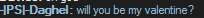
- RyukinOmega

-

- Posts: 774
- Joined: Fri Apr 18, 2014 20:31
Re: Typical lag problem
Lag spikes and just general lag one time lagspikes maybe an hour later just lag thats how it is. as for my comp reset it is like it came out the box. everything removed only my etkey remained cuz i mailed it to my self 
tried some of ur stuff - not everything since it seems to be more frequent when many players are around (not a problem before.) so i try more then. thx sidor!
same thing with davies. might be that issue u just mentioned but just to be sure i try it around many players. thx!
tried some of ur stuff - not everything since it seems to be more frequent when many players are around (not a problem before.) so i try more then. thx sidor!
same thing with davies. might be that issue u just mentioned but just to be sure i try it around many players. thx!

I eat cowz for a living.
Re: Typical lag problem
Just adding here few things of what we talked yesterday on server, so maybe someone else can identify problems better than me.
According to this wiki, if I understand it right, the yellow spikes on blue frame graph means your client needs to guess your location as it didn't recieve data from server early enough. But as there is nothing special on green snaps grap you did recieve the data bit later, so basically your clients time is ahead of the time of server.
Few things that might cause the lag could be a lot of traffic in your local internet or maybe packet loss from client to server, but I'm not sure about these.
If you are running very high FPS also lowering the amount might also do something, as you client doesn't try to draw your location so often. But if the setting is as it used to be I guess this wouldn't really solve the main cause of the problem.
Commands like cg_nopredict or cl_packetdup, explained here, might also have some effects, but tbh haven't seen anyone ever even trying those before, so the effect might be also negative.
According to this wiki, if I understand it right, the yellow spikes on blue frame graph means your client needs to guess your location as it didn't recieve data from server early enough. But as there is nothing special on green snaps grap you did recieve the data bit later, so basically your clients time is ahead of the time of server.
Few things that might cause the lag could be a lot of traffic in your local internet or maybe packet loss from client to server, but I'm not sure about these.
If you are running very high FPS also lowering the amount might also do something, as you client doesn't try to draw your location so often. But if the setting is as it used to be I guess this wouldn't really solve the main cause of the problem.
Commands like cg_nopredict or cl_packetdup, explained here, might also have some effects, but tbh haven't seen anyone ever even trying those before, so the effect might be also negative.
 thx for diamond
thx for diamond - RyukinOmega

-

- Posts: 774
- Joined: Fri Apr 18, 2014 20:31
Re: Typical lag problem
thanks for that ninja. i check stuff out next time im on server.
as for the lag problem topic in this section, no didnt find that helpful : S
as for the lag problem topic in this section, no didnt find that helpful : S

I eat cowz for a living.
- RyukinOmega

-

- Posts: 774
- Joined: Fri Apr 18, 2014 20:31
Re: Typical lag problem
alright i fooled around stuff and i came across /cg_predictitems 0
it was something along the lines ninja was mentioning cookie for u
i have no idea what it does maybe someone will explain it.
i did that and everything seemed to be as it was before. also lowered my fps because i am 2 afraid to raise it again
thx dav, ninja and sidor now i can dominate on servers as usual
it was something along the lines ninja was mentioning cookie for u
i have no idea what it does maybe someone will explain it.
i did that and everything seemed to be as it was before. also lowered my fps because i am 2 afraid to raise it again
thx dav, ninja and sidor now i can dominate on servers as usual

I eat cowz for a living.
10 posts
• Page 1 of 1
Who is online
Users browsing this forum: No registered users and 6 guests

