Lags on new laptop.
23 posts
• Page 1 of 1
- pompidom_23

-

- Posts: 1291
- Joined: Fri Jan 29, 2010 1:00
- Location: Belgium, ps#5
Lags on new laptop.
So you guys now I got new laptop that I use for playing ET.
To be clear WIN10, AMD A9-9420 Radeon R5, 6GB Ram, 256 ssd
I removed all my old ET-files too this new pc and it worked perfectly.
Now since some weeks I have some lags and I don't know how to fix it.
I didn't change any settings.
Disabled Anti-Virus.
Disabled Windows-Updates.
Still have same Internet-provider and settings.
All this didn't help.
This can't be the weakness of my computer? ET is 151626458 years old and should even run on a windows 2000??
I couldn't prtsc ingame and didn't have patience to search how to so I draw my lag-o-meter in paint lol.
Please notice this lags are frequently but the green spikes are random in distance.
So what does this green line means and how can I fix it?
EDIT: Randomly saw something passing by about problems with new update for win10? Something to do with it?
To be clear WIN10, AMD A9-9420 Radeon R5, 6GB Ram, 256 ssd
I removed all my old ET-files too this new pc and it worked perfectly.
Now since some weeks I have some lags and I don't know how to fix it.
I didn't change any settings.
Disabled Anti-Virus.
Disabled Windows-Updates.
Still have same Internet-provider and settings.
All this didn't help.
This can't be the weakness of my computer? ET is 151626458 years old and should even run on a windows 2000??
I couldn't prtsc ingame and didn't have patience to search how to so I draw my lag-o-meter in paint lol.
Please notice this lags are frequently but the green spikes are random in distance.
So what does this green line means and how can I fix it?
EDIT: Randomly saw something passing by about problems with new update for win10? Something to do with it?
- Attachments
-
- Lagometer.png (7.92 KiB) Viewed 56455 times
Pompidom :)
teKno
Dont drink and drive, just smoke and fly !
Re: Lags on new laptop.
So it worked fine for a while?
There is an explaination of lag-o-meter in Wolfwiki and ETPro forum.
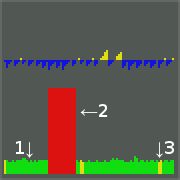
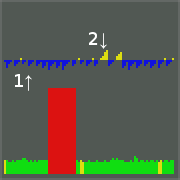
So basically lag spikes.
If you copied everything from your old installation you probably already have these, but might be worth a check, at least the last one:
There is an explaination of lag-o-meter in Wolfwiki and ETPro forum.
Rain wrote:In the above image, arrow 1 points to a normal snapshot with a ping of about 130ms, arrow 2 points to 700ms of packet loss, and arrow 3 points to 2 snapshots that were delayed to stay under the rate limit.
(ETPro forum)
Rain wrote:In the above image, arrow 1 points to an interpolated frame immediately after a new snapshot was received, and arrow 2 points to a frame where a fair bit of extrapolation was performed.
(ETPro forum)
So basically lag spikes.
If you copied everything from your old installation you probably already have these, but might be worth a check, at least the last one:
- Code: Select all
/rate 25000
/cl_maxpackets 100
/r_primitives 2
 thx for diamond
thx for diamond - pompidom_23

-

- Posts: 1291
- Joined: Fri Jan 29, 2010 1:00
- Location: Belgium, ps#5
Re: Lags on new laptop.
Yeah lags spikes.
It worked fine at the beginning but now I got these lag spikes every day.
Edit: Saw somewhere on old topic to set pb_sleep 500 and pb_security 0.... Didn't work..
What do I need to do?
It worked fine at the beginning but now I got these lag spikes every day.
I will check it but normally I have these settings already...Ninjadeer wrote:If you copied everything from your old installation you probably already have these, but might be worth a check, at least the last one:
- Code: Select all
/rate 25000
/cl_maxpackets 100
/r_primitives 2
Edit: Saw somewhere on old topic to set pb_sleep 500 and pb_security 0.... Didn't work..
What do I need to do?
Pompidom :)
teKno
Dont drink and drive, just smoke and fly !
Re: Lags on new laptop.
Hi Pompi
check your temperature ckey have same prob with temperature high.He play so on laptop.
check your temperature ckey have same prob with temperature high.He play so on laptop.
- pompidom_23

-

- Posts: 1291
- Joined: Fri Jan 29, 2010 1:00
- Location: Belgium, ps#5
Re: Lags on new laptop.
badbad wrote:Hi Pompi
check your temperature ckey have same prob with temperature high.He play so on laptop.
New laptop so temperature is not the problem...
I'm feeling it's gonna have to do someting with this windows 10 shit.
Pompidom :)
teKno
Dont drink and drive, just smoke and fly !
Re: Lags on new laptop.
Might be worth a shot trying some other online game to see whether the problem is about the game or about the PC/your network. You might also try running the game windowed so you can see Task Manager/Resource Monitor at the same time to see whther those show any strange activity.
Personally I haven't had any problems with W10, but then again there are probably enough settings and hardware to cause a combination that might cause problems...
Personally I haven't had any problems with W10, but then again there are probably enough settings and hardware to cause a combination that might cause problems...
 thx for diamond
thx for diamond - FALBIK

-

- Posts: 2641
- Joined: Sat Apr 14, 2007 0:00
- Location: .....POLAND............ -|PS|- repository
Re: Lags on new laptop.
pompidom_23 wrote:I'm feeling it's gonna have to do someting with this windows 10 shit.
meybe check in device manager what programs works in the background ...i read somwhere sometimes helped disable autocheck windows update ( not windows update) or smth like that
"Don't walk in front of me, I may not follow; Don't walk behind me, I may not lead; Walk beside me, and just be my friend."
- pompidom_23

-

- Posts: 1291
- Joined: Fri Jan 29, 2010 1:00
- Location: Belgium, ps#5
Re: Lags on new laptop.
Tried that. Also turned off auto recording for XBOX-live and changed settings for shared internet using things and tried lot of stuff that I read on the internet... Nothing works..FALBIK wrote:meybe check in device manager what programs works in the background ...i read somwhere sometimes helped disable autocheck windows update ( not windows update) or smth like that
Pompidom :)
teKno
Dont drink and drive, just smoke and fly !
- pompidom_23

-

- Posts: 1291
- Joined: Fri Jan 29, 2010 1:00
- Location: Belgium, ps#5
Re: Lags on new laptop.
Tried some other games (Trackmania & runescape lol) but didn't noticed any lags.Ninjadeer wrote:Might be worth a shot trying some other online game to see whether the problem is about the game or about the PC/your network.
Tried it and didn't see anything strange...Ninjadeer wrote:You might also try running the game windowed so you can see Task Manager/Resource Monitor at the same time to see whther those show any strange activity.
Also when ET started up and I open console to type in PS ip adress I see this:
- Enemy Territory Code: Select all
Pb services socket initiazed.
PnkBstrA succesfully loaded pnkBstrB.
PnkBstrB service installed and started succesfully.
I don't know just saying this maybe it solves someting.
Any more solutions?
Pompidom :)
teKno
Dont drink and drive, just smoke and fly !
- FALBIK

-

- Posts: 2641
- Joined: Sat Apr 14, 2007 0:00
- Location: .....POLAND............ -|PS|- repository
Re: Lags on new laptop.
try check :
or if u have program HSLW open : Server --> connection tracking & saw when u have delays
- Code: Select all
https://windowsreport.com/visual-traceroute-freeware/
or if u have program HSLW open : Server --> connection tracking & saw when u have delays
"Don't walk in front of me, I may not follow; Don't walk behind me, I may not lead; Walk beside me, and just be my friend."
Re: Lags on new laptop.
Looks like a bit more visual version of this built in tool. With some really shady advertizements for "repair" tools...Falbik wrote:try check : *link*
Tracing the route your data uses is indeed good tool if you are having constant high ping. Now I'm afraid it won't tell us much as according to the lag-o-meter this is about spikes, which are harder to spot with tracert, unless you do multiple tests and luckily happen to spot something. Btw, does the player list show your ping going up when there is a green spike in lag-o-meter?
Not sure about this at all, but you might try updating the punkbuster with pbsetup even though it doesn't really support ET anymore. Other option might be using the full installer from etkey.org to reinstall the game (take copy of everything before you do this). There seems to be some Punkbuster components installed under "C:\\Windows\..." which probably won't be there if you just copied all your files from older PC.
Here some lag spikes were solved with
- Code: Select all
/cg_predictitems 0
 thx for diamond
thx for diamond - pompidom_23

-

- Posts: 1291
- Joined: Fri Jan 29, 2010 1:00
- Location: Belgium, ps#5
Re: Lags on new laptop.
Yep it does.Ninjadeer wrote: Btw, does the player list show your ping going up when there is a green spike in lag-o-meter?
Gonna try that, but like you said punkbuster doesn't support ET anymore but yeah who knows it helps..Ninjadeer wrote:Not sure about this at all, but you might try updating the punkbuster with pbsetup even though it doesn't really support ET anymore.
Actually not feeling like reinstalling the game... Not gonna do this, there need to be another solution.Ninjadeer wrote:Other option might be using the full installer from etkey.org to reinstall the game (take copy of everything before you do this). There seems to be some Punkbuster components installed under "C:\\Windows\..." which probably won't be there if you just copied all your files from older PC.
Tried cg_predictitems 0 didn't work...
Gonna read that carefully and maybe I will find solution there.Ninjadeer wrote:That and few other commands are explained here.
So I'm gonna try updating punkbuster and after that gonna read that topic about internet settings carefully. If after that I still got this lag-spikes I'm really gonna give it up and keep playing with these spikes...
Pompidom :)
teKno
Dont drink and drive, just smoke and fly !
- pompidom_23

-

- Posts: 1291
- Joined: Fri Jan 29, 2010 1:00
- Location: Belgium, ps#5
Re: Lags on new laptop.
FINALLY fixed it.
After searching a while on internet founded this:
1) Right click your wireless Icon, bottom left of Winows 10 taskbar (or 7, 8, 8.1)
2) Select "Open Network and Sharing Center"
3) Select "Change adapter settings", found on the left
4) Right click your wireless connection and select "Properities" (ensure you are doing this on the faulty wireless card and not ethernet or a different wireless adapter if you have more than one)
5) Select "Configure"
6) Select the "Advanced" tab and change these settings from the defualt to the ones I have indicated
- 802.11n channel Width for 2.4Ghz conenctions to 20mhz ONLY (Defualt is Auto)
- Prefered Band 2.4Ghz (Defualt is Auto)
- Roaming Agressiveness 1. Lowest (Defualt is 3. Medium)
- Wireless mode 802.11b/g (Defualt is 802.11a/b/g)
I don't know what the heck it did, but it worked
Might be usefully for other people who experiencing this problem.
After searching a while on internet founded this:
1) Right click your wireless Icon, bottom left of Winows 10 taskbar (or 7, 8, 8.1)
2) Select "Open Network and Sharing Center"
3) Select "Change adapter settings", found on the left
4) Right click your wireless connection and select "Properities" (ensure you are doing this on the faulty wireless card and not ethernet or a different wireless adapter if you have more than one)
5) Select "Configure"
6) Select the "Advanced" tab and change these settings from the defualt to the ones I have indicated
- 802.11n channel Width for 2.4Ghz conenctions to 20mhz ONLY (Defualt is Auto)
- Prefered Band 2.4Ghz (Defualt is Auto)
- Roaming Agressiveness 1. Lowest (Defualt is 3. Medium)
- Wireless mode 802.11b/g (Defualt is 802.11a/b/g)
I don't know what the heck it did, but it worked
Might be usefully for other people who experiencing this problem.
Pompidom :)
teKno
Dont drink and drive, just smoke and fly !
- pompidom_23

-

- Posts: 1291
- Joined: Fri Jan 29, 2010 1:00
- Location: Belgium, ps#5
Re: Lags on new laptop.
So it didn't fix it...
I still have these lag spikes... They are pretty random (sometimes every sec, sometimes every 5seconds, etc..). But always the same spike and my ping always go to +- 130.
So things I tried:
ingame:
/rate 25000
/cl_maxpackets 100
/r_primitives 2
/pb_sleep 500
/pb_security 0
/cg_predictitems 0
Etc...
Changed my adapter settings for WIFI:
- 802.11n channel Width for 2.4Ghz conenctions to 20mhz ONLY (Defualt is Auto)
- Prefered Band 2.4Ghz (Defualt is Auto)
- Roaming Agressiveness 1. Lowest (Defualt is 3. Medium)
- Wireless mode 802.11b/g (Defualt is 802.11a/b/g)
Disabled Microsoft One Drive
Changed the compatibility mode to windows 7 (because I copied ET from my old pc that was win7)
Always disable windows defender (Realtime security off and windows defender firewall off)
Always run ET as administrator.
As said my wifi connection is very good so that isn't the problem.
I feel it have something to do with this windows 10 crap, settings for windows defender, settings for updates or settings for internet connection...
Please guys, again, some suggestions for help?
I still have these lag spikes... They are pretty random (sometimes every sec, sometimes every 5seconds, etc..). But always the same spike and my ping always go to +- 130.
So things I tried:
ingame:
/rate 25000
/cl_maxpackets 100
/r_primitives 2
/pb_sleep 500
/pb_security 0
/cg_predictitems 0
Etc...
Changed my adapter settings for WIFI:
- 802.11n channel Width for 2.4Ghz conenctions to 20mhz ONLY (Defualt is Auto)
- Prefered Band 2.4Ghz (Defualt is Auto)
- Roaming Agressiveness 1. Lowest (Defualt is 3. Medium)
- Wireless mode 802.11b/g (Defualt is 802.11a/b/g)
Disabled Microsoft One Drive
Changed the compatibility mode to windows 7 (because I copied ET from my old pc that was win7)
Always disable windows defender (Realtime security off and windows defender firewall off)
Always run ET as administrator.
As said my wifi connection is very good so that isn't the problem.
I feel it have something to do with this windows 10 crap, settings for windows defender, settings for updates or settings for internet connection...
Please guys, again, some suggestions for help?
Pompidom :)
teKno
Dont drink and drive, just smoke and fly !
Re: Lags on new laptop.
The fact that your ping goes up when it lags suggests that the problem might be in your connection after all. Have you/can you try with a cable instead of wifi?Pompi wrote:They are pretty random (sometimes every sec, sometimes every 5seconds, etc..). But always the same spike and my ping always go to +- 130.
You might also try tracerouting to see what causes the problem. Here is How-To (you should of course use /tracert 178.63.72.111 in order to see if the problem is somewhere between you and our server).
But as the lag isn't there all the time it might be difficult to catch the problem. It might take a few tries to start it at the moment it lags enough for you to see anything interesting.
 thx for diamond
thx for diamond Re: Lags on new laptop.
Hi mate
You say you have an SSD I guess you have a HDD also maybe just try to reinstall the game on the other drive If its on SSD to HDD if its on HDD then on the SSD Do you actually have Connection lags (High ping stuff) or just FPS ? not really clear for me sorry.
Greetings,
Musictalent Slash
You say you have an SSD I guess you have a HDD also maybe just try to reinstall the game on the other drive If its on SSD to HDD if its on HDD then on the SSD Do you actually have Connection lags (High ping stuff) or just FPS ? not really clear for me sorry.
Greetings,
Musictalent Slash
- pompidom_23

-

- Posts: 1291
- Joined: Fri Jan 29, 2010 1:00
- Location: Belgium, ps#5
Re: Lags on new laptop.
Ninjadeer wrote:The fact that your ping goes up when it lags suggests that the problem might be in your connection after all. Have you/can you try with a cable instead of wifi?Pompi wrote:They are pretty random (sometimes every sec, sometimes every 5seconds, etc..). But always the same spike and my ping always go to +- 130.
Pretty stupid I didn't tried this before. But indeed when I connect my laptop with the ethernet cable to the modem, the lags are gone.
So the problem is my wifi connection. Al tough I have a very strong signal, and never had problems before and never changed anything ( no new modem, no new internet provider etc...) how it's possible that I'm now experiencing problems?
The easiest solution would be to remove my modem upstairs and always connect with the cable, but that isn't possible because the people in the house wouldn't let me
So how can I fix this wifi? Gonna try changing the channel, otherwise gonna call my internet provider and the guy better hope I'm not drunk
Only SSDSlash2 wrote:You say you have an SSD I guess you have a HDD also maybe just try to reinstall the game on the other drive If its on SSD to HDD if its on HDD then on the SSD
Connection lagsSlash2 wrote:Do you actually have Connection lags (High ping stuff) or just FPS ? not really clear for me sorry.
Pompidom :)
teKno
Dont drink and drive, just smoke and fly !
Re: Lags on new laptop.
Your old laptop had different wireless network adapter.Pompi wrote:Al tough I have a very strong signal, and never had problems before and never changed anything ( no new modem, no new internet provider etc...) how it's possible that I'm now experiencing problems?
Does your router have possibility for separated 2Ghz and 5Ghz networks, or "normal" and "guest" network? If it has, you might try forcing your PC to use either 2 or 5Ghz channel, or if most of the other devices are connected to the "normal" network you might try connecting your laptop to the "guest" network.
Different channels might be prone to different problems, and different devices might behave differently on them. Avoiding the most crowded channels might help a bit as well.
If none of that works, there is always the option of buying some 20 meters of ethernet cable.
 thx for diamond
thx for diamond - pompidom_23

-

- Posts: 1291
- Joined: Fri Jan 29, 2010 1:00
- Location: Belgium, ps#5
Re: Lags on new laptop.
Apparently my laptop wireless network adapter doesn't support the 5Ghz network, al tough my router does have the 5Ghz network. So first gonna try all 2.4Ghz channels available and search the best channel. Going to guest network might help, but on the other hand I have the same problems when everyone is on the network as when I'm alone on the network.Ninjadeer wrote:Does your router have possibility for separated 2Ghz and 5Ghz networks, or "normal" and "guest" network? If it has, you might try forcing your PC to use either 2 or 5Ghz channel, or if most of the other devices are connected to the "normal" network you might try connecting your laptop to the "guest" network.
Different channels might be prone to different problems, and different devices might behave differently on them. Avoiding the most crowded channels might help a bit as well.
Yeah I'm already started cutting holes in my walls so I can hide the ethernet cable properlyNinjadeer wrote:If none of that works, there is always the option of buying some 20 meters of ethernet cable.
Pompidom :)
teKno
Dont drink and drive, just smoke and fly !
Re: Lags on new laptop.
Maybe an additional Wireless receiver adapter . I used on my desktop PC when I was unable to use cable net. It worked out fine for me and its like 10 Pound/euro
- pompidom_23

-

- Posts: 1291
- Joined: Fri Jan 29, 2010 1:00
- Location: Belgium, ps#5
Re: Lags on new laptop.
Slash2 wrote:Maybe an additional Wireless receiver adapter . I used on my desktop PC when I was unable to use cable net. It worked out fine for me and its like 10 Pound/euro
Yeah could try that... But still... When I test ET downstairs (next to my router so with 5blocks connection) I still have the same lag spikes. So it's not the distance.
Anyway I'm already on channel 3 (yeah!!) of the 12 and this channel is already a bit better.
Pompidom :)
teKno
Dont drink and drive, just smoke and fly !
Re: Lags on new laptop.
pompidom_23 wrote:Yeah could try that... But still... When I test ET downstairs (next to my router so with 5blocks connection) I still have the same lag spikes. So it's not the distance.
I have a friend who had worse lag with in a house with better connection. As Ninja said. "Your old laptop had different wireless network adapter." Besides your laptop is newer its still possible that has a built wifi adapter which not capable of handling your rooter at max capacity. but better trie the free possibilities first ofc.
Greetings, Slash
23 posts
• Page 1 of 1
Who is online
Users browsing this forum: No registered users and 5 guests

