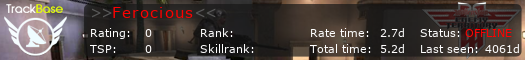Zombie says goodbye - Edit: I can play, so I stay. Thx wast
12 posts
• Page 1 of 1
Zombie says goodbye - Edit: I can play, so I stay. Thx wast
Some of you guys may have seen that I'm online since a while, so I want to say like the topic title already does: Good bye. It's just temporary till I've found a solution to play ET on Vista. Otherwise I'm thinking of a dualboot. But no money = no new harddisc = no dualboot = no ET. You'll see me again so quick as possible.
Kind Regards,
Zombie
Kind Regards,
Zombie
Last edited by zombie on Sat Aug 25, 2007 21:56, edited 1 time in total.
I use Vista (Home Premium), Monster (I think Ultimate) does and maybe Soul (im not sure, but im sure it was a french "vista family" xD). We dont have problems.
Last edited by Wastl on Sat Aug 25, 2007 21:11, edited 1 time in total.
Wastl wrote:I use Vista, Monster does and maybe Soul (im not sure). We dont have problems.
I've installed ET 5 times. With all patches (from 1.01 till 2.60B) And still I've this fooking prob. Maybe you can help me with giving your settings
EDIT: Which version of Vista you've? I've Vista Ultimate 32 BIT, Dutch
- warren-the-ape

-

- Posts: 6381
- Joined: Tue May 09, 2006 0:00
- Location: Netherlands
You red this topic Zomb?
http://www.prime-squadron.com/modules.p ... pic&t=3444
http://www.prime-squadron.com/modules.p ... pic&t=3444
"When the pin is pulled, Mr. Grenade is not our friend." 
zombie wrote:Lol ok, sorry for this but Wastl (Great guy) helped me so I can play ET again




if a mod want to close this topic
pwnt
Edit:
that helped him;
http://www.crossfire.nu/?x=tutorial&mode=item&id=14
1. First open your control panel with welcome page of control panel
2. Press programs
3. After press this - called: to run older programms under windows vista
4. A new window will open
5. Press next
6. Choose the first button - chosse programm out of a list
7. next
8. after he the pc will search for programms - choose Wolfenstein Enemy Territory
9.next
10. choose windows xp
11. next
12. choose the 3rd option
13. next
14. set cross on use programm like administrator
15. next
16. next
17. et.exe will launch automatically
18. cancel et
19. next
20. want to send informations to microsoft ? - no
21. finish
12 posts
• Page 1 of 1
Who is online
Users browsing this forum: No registered users and 12 guests