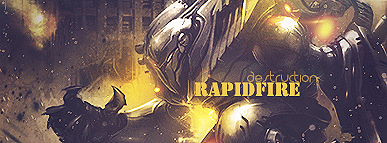Firefox can't open most links
10 posts
• Page 1 of 1
Firefox can't open most links
I have been exploring the website alot recently
and have noticed, as I'm sure many others have,
that Firefox is unable to open most of the links.
Though the teamspeak link now works many others
still do not.
thanks, Dante
and have noticed, as I'm sure many others have,
that Firefox is unable to open most of the links.
Though the teamspeak link now works many others
still do not.
thanks, Dante
- warren-the-ape

-

- Posts: 6381
- Joined: Tue May 09, 2006 0:00
- Location: Netherlands
Do you have this on other websites as well?
I use IE, firefox and opera and regurarly check links/functions but never had any links that wouldnt open. You get a blank page or nothing happens when you click a link?
You sure you can accept cookies with firefox?
I use IE, firefox and opera and regurarly check links/functions but never had any links that wouldnt open. You get a blank page or nothing happens when you click a link?
You sure you can accept cookies with firefox?
"When the pin is pulled, Mr. Grenade is not our friend." 
firefox by default is using dns caching.
which mean, if u leave one instance of firefox open, over night and in the mornig go to ur pc and open a new one.
The new one will remember that http://www.prime-squadron.com ip is 88.198.62.41 .
But if prime squadron is using dynamic ip hosting (cheaper) means that ip of primesquadron is constantly changing.
So if u try in the mornig to open primesquadron on a second instance of firefox it wont work.
U have to close all instances of firefox and than open it up.
This problem is not from firefox it self , but from some addons that promise they speed things up. In fact they do, but sh!t happens. So they speed firefox up , by telling him he does not have to lookup they ip of prime-squadron every time, which in most cases is 100ms for every request.
So every page needs x*100ms to load. Where x is number of pictures in different servers, objects etc.
Cheers....
which mean, if u leave one instance of firefox open, over night and in the mornig go to ur pc and open a new one.
The new one will remember that http://www.prime-squadron.com ip is 88.198.62.41 .
But if prime squadron is using dynamic ip hosting (cheaper) means that ip of primesquadron is constantly changing.
So if u try in the mornig to open primesquadron on a second instance of firefox it wont work.
U have to close all instances of firefox and than open it up.
This problem is not from firefox it self , but from some addons that promise they speed things up. In fact they do, but sh!t happens. So they speed firefox up , by telling him he does not have to lookup they ip of prime-squadron every time, which in most cases is 100ms for every request.
So every page needs x*100ms to load. Where x is number of pictures in different servers, objects etc.
Cheers....

- ---Henry---

-

- Posts: 844
- Joined: Sat Mar 03, 2007 1:00
- Location: Croatia :)
Hmm i had almost same problem
I delete my private data in Mozilla tools...
and i allowed all scripts even there write "allowing this script can be dangerous" for some sites
so try delete it
I think that can help ya
Henry
I delete my private data in Mozilla tools...
and i allowed all scripts even there write "allowing this script can be dangerous" for some sites
so try delete it
I think that can help ya
Henry

10 posts
• Page 1 of 1
Who is online
Users browsing this forum: No registered users and 2 guests