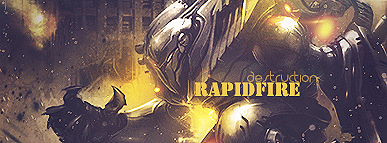someone recruiting
12 posts
• Page 1 of 1
someone recruiting
i didnt know where to post but i thougth here is good
Tomorrow when i was playing in ps#5, i saw talking a guy named monney|master and he said who wants to join me
when i said recruiting not allowed he said , its fine with me
Tomorrow when i was playing in ps#5, i saw talking a guy named monney|master and he said who wants to join me
when i said recruiting not allowed he said , its fine with me
Screenshots http://imageshack.us/
And Demos: Rapidshare
And Demos: Rapidshare
stopped playing et. now lurking csgo. find me on steamcommunity with /id/pancookie1
For a more detailed explanation:
:::Screenshots:::
Upload images with http://imageshack.us/ (make sure you saved
your screenshot; example in paint, as .png not as .bmp! its to large to upload),
:::Making records:::
For better evidence record the crime; do in console
/record in-game look at the name of the file left-top screen to see if
its recordening. Then when you got enough evidence do /stoprecord.
:::Uploading records:::
Quit ET, open program files (if there is your ET directory?) open
"Wolfenstein - Enemy Territory" then open "noquarter" then "demos" and find your file,
upload it with http://rapidshare.com/ post on forum and let the moderators/admins decide!
:::Viewing records:::
View a record by saving the file in your C:\Program Files\Wolfenstein - Enemy Territory\noquarter\demos.
then go to ET, load the noquarter mod (with the button 'Load mod') then click 'replays' and click the file.
OR you can use avi/wmv to view the .dm_84 files.
:::Screenshots:::
Upload images with http://imageshack.us/ (make sure you saved
your screenshot; example in paint, as .png not as .bmp! its to large to upload),
:::Making records:::
For better evidence record the crime; do in console
/record in-game look at the name of the file left-top screen to see if
its recordening. Then when you got enough evidence do /stoprecord.
:::Uploading records:::
Quit ET, open program files (if there is your ET directory?) open
"Wolfenstein - Enemy Territory" then open "noquarter" then "demos" and find your file,
upload it with http://rapidshare.com/ post on forum and let the moderators/admins decide!
:::Viewing records:::
View a record by saving the file in your C:\Program Files\Wolfenstein - Enemy Territory\noquarter\demos.
then go to ET, load the noquarter mod (with the button 'Load mod') then click 'replays' and click the file.
OR you can use avi/wmv to view the .dm_84 files.
12 posts
• Page 1 of 1
Return to PS Forum Archives - 2008
Who is online
Users browsing this forum: Bing [Bot] and 6 guests