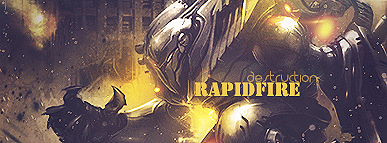ET:QW problem, Graphic-card to old?
14 posts
• Page 1 of 1
ET:QW problem, Graphic-card to old?
Hey I got ET:QW from my christmas present but as you already have read, my graphic card is kinda too old to drive Quake Wars on.
See the console beneath telling me the truth...
The point is; is there a way to put the minimum requirements way under to get bad graphics but atleast I can play the game?
OR do I have to buy an new graphic card and install it on my pc?
if so... that would be very weird, because this isn't a bad pc at all!
Didn't tried my other pc yet, maybe it works there but then I got
argue with my brothers who wants to play. (its an intel pentium 4)
Where it didn't work:
-------------------------------
Microsoft Windows XP
(Home Edition)
Version 2002
Service Pack 2
AMD 64 Athlon : 64 processor
2800+
1.80 GHz, 512 MB
-------------------------------
The problem:
Any advice? I love to hear!
See the console beneath telling me the truth...
The point is; is there a way to put the minimum requirements way under to get bad graphics but atleast I can play the game?
OR do I have to buy an new graphic card and install it on my pc?
if so... that would be very weird, because this isn't a bad pc at all!
Didn't tried my other pc yet, maybe it works there but then I got
argue with my brothers who wants to play. (its an intel pentium 4)
Where it didn't work:
-------------------------------
Microsoft Windows XP
(Home Edition)
Version 2002
Service Pack 2
AMD 64 Athlon : 64 processor
2800+
1.80 GHz, 512 MB
-------------------------------
The problem:
- Code: Select all
------------------------------
couldn't exec 'etqwconfig.cfg'
execing 'localization/english/defaultbinds.cfg'
couldn't exec 'etqwbinds.cfg'
execing 'autoexec.cfg'
Vendor:10DE Device:0322
Detected
1 1.80 GHz CPU
512 MB of System memory
128 MB of Video memory on an optimal video architecture
This system qualifies for Low quality.
execing 'specs/minspec.dat'
execing 'specs/minspec_cpu.dat'
execing 'specs/minspec_gamedetail.dat'
execing 'specs/minspec_gpu.dat'
execing 'specs/minspec_gpudetail.dat'
execing 'specs/minspec_lighting.dat'
execing 'specs/minspec_foliage.dat'
Vendor:10DE Device:0322
execing 'specs/minspec_gpu.dat'
execing 'specs/minspec_gpudetail.dat'
execing 'specs/recspec_foliage.dat'
Initializing OpenGL subsystem
...registered window class
...registered fake window class
...calling LoadLibrary( 'opengl32' ): succeeded
...initializing QGL
------- Initializing renderSystem --------
----- R_InitOpenGL -----
...using GL_ARB_multitexture
...using GL_ARB_texture_cube_map
X..GL_ARB_texture_non_power_of_two not found
...using GL_ARB_texture_compression
...using GL_EXT_texture_compression_s3tc
...using GL_EXT_texture_filter_anisotropic
maxTextureAnisotropy: 8.000000
...using GL_1.4_texture_lod_bias
...using GL_EXT_shared_texture_palette
...using GL_EXT_texture3D
X..GL_EXT_texture_rectangle not found
X..GL_ARB_texture_rectangle not found
...using GL_EXT_stencil_wrap
...using GL_EXT_stencil_two_side
...using GL_ARB_vertex_buffer_object
...using GL_ARB_vertex_program
...using GL_ARB_fragment_program
X..GL_EXT_depth_bounds_test not found
...using GL_ARB_point_sprite
...using GL_ARB_occlusion_query
X..GL_EXT_framebuffer_object not found
X..GL_EXT_packed_depth_stencil not found
...using GL_EXT_blend_minmax
...using GL_ARB_multisample
X..GL_ARB_shader_objects not found
X..GL_ARB_vertex_shader not found
X..GL_ARB_fragment_shader not found
...using GL_ARB_fragment_program_shadow
...using GL_ARB_shadow
...using GL_ARB_depth_texture
X..GL_EXT_gpu_program_parameters not found
********************
ERROR: The current video card / driver combination does not support the necessary features: GL_ARB_texture_rectangle or GL_EXT_texture_rectangle GL_ARB_shader_objects GL_ARB_vertex_shader GL_ARB_fragment_shader
********************
--------------- BSE Shutdown ----------------
---------------------------------------------
Shutting down OpenGL subsystem
...releasing DC
...destroying window
...resetting display
...shutting down QGL
...unloading OpenGL DLL
idRenderSystem::Shutdown()
Shutting down performance queries
Error during initialization
Any advice? I love to hear!
I had the same on my old laptop (not exactly the same, as it was a laptop version (FX Go with 64Mo), but same chip).
And yes, I think it's too old for etqw..
Personally, I dont really like this game. Nice to have some vehicules, nice graphics, nice strategies, but... I prefere the old ET
EDIT : I found this :
* 100% DirectX® 9.0c compatable 64MB 3D Hardware Accelerator video card required
Supported Video Cards:
[deleted, wrong list. See Warren post below ]
]
The FX 5200 is 9.0c capable, but I dont know if that would be sufficient...
And yes, I think it's too old for etqw..
Personally, I dont really like this game. Nice to have some vehicules, nice graphics, nice strategies, but... I prefere the old ET
EDIT : I found this :
* 100% DirectX® 9.0c compatable 64MB 3D Hardware Accelerator video card required
Supported Video Cards:
[deleted, wrong list. See Warren post below
The FX 5200 is 9.0c capable, but I dont know if that would be sufficient...
Last edited by Spyhawk on Fri Dec 28, 2007 15:31, edited 1 time in total.
- warren-the-ape

-

- Posts: 6381
- Joined: Tue May 09, 2006 0:00
- Location: Netherlands
SUPPORTED VIDEO CHIPSETS
So you really need to upgrade your gfx card, perhaps pop in some extra memory as well (512mb is pretty minimal).
Edit:
@Spyhawk, not sure if yours was wrong, i got this list from the demo requirements but dont think it changed a lot/anything for the full game.
- NVIDIA GeforceFX Series (5700 or higher, not including 5700LE and 5700VE)
- NVIDIA Geforce 6 Series (6200 or higher)
- NVIDIA Geforce 7 Series (7300 or higher)
- NVIDIA Geforce 8 Series
- ATI Radeon 9700 or higher
- ATI Radeon X700 or higher
- ATI Radeon X1650 or higher
So you really need to upgrade your gfx card, perhaps pop in some extra memory as well (512mb is pretty minimal).
Edit:
@Spyhawk, not sure if yours was wrong, i got this list from the demo requirements but dont think it changed a lot/anything for the full game.
"When the pin is pulled, Mr. Grenade is not our friend." 
Thanks for helping me, I hope I get an better gfx card soon.. (with my birthday probably.)
Anyway thanks Warren & Spyhawk!
oh and btw, my other pc gfx card is:
Medion Radeon 9800 XXL
Thats hopely sufficient to play ET:QW with...
-EDIT-
Well probably it isn't sufficient to play ET:QW with!
look at this rare screenshot I made in-game everything is Orange when I join...
This one is off the limbo menu; Can't see the classes... =/
I set Resolution at lowest, quality at lowest, performance at lowest as
possible anything! but it keeps standing on orange...
Do somebody recognize this or, know how to get rid of this?
please I like to hear...

Anyway thanks Warren & Spyhawk!
oh and btw, my other pc gfx card is:
Medion Radeon 9800 XXL
Thats hopely sufficient to play ET:QW with...
-EDIT-
Well probably it isn't sufficient to play ET:QW with!
look at this rare screenshot I made in-game everything is Orange when I join...
This one is off the limbo menu; Can't see the classes... =/
I set Resolution at lowest, quality at lowest, performance at lowest as
possible anything! but it keeps standing on orange...
Do somebody recognize this or, know how to get rid of this?
please I like to hear...

- warren-the-ape

-

- Posts: 6381
- Joined: Tue May 09, 2006 0:00
- Location: Netherlands
Try updating your drivers.
Its a known problem in the QW community that earlier ATI (radeon) drivers where causing problems with the game.
Download and install the latest Catalyst drivers for your card;
http://ati.amd.com/support/driver.html
See if it helps
Its a known problem in the QW community that earlier ATI (radeon) drivers where causing problems with the game.
Download and install the latest Catalyst drivers for your card;
http://ati.amd.com/support/driver.html
See if it helps
"When the pin is pulled, Mr. Grenade is not our friend." 
Hi
its not only the GFX card but also the mainprocessor CPU and systemmemory DDRRAM and the speed of it! if you have a 8600GT its nice but if the other components are too slow it wont give you nothing! Also the harddisk read and write speed is important...but when you have SATA (in German) its ok with that! What kind of PC you have? You need to check nearly all components.
And whats the fun with playin QW and you have bad GFX behavior.
for The best PC hardware settings just google.
Hope i could help ya...........
its not only the GFX card but also the mainprocessor CPU and systemmemory DDRRAM and the speed of it! if you have a 8600GT its nice but if the other components are too slow it wont give you nothing! Also the harddisk read and write speed is important...but when you have SATA (in German) its ok with that! What kind of PC you have? You need to check nearly all components.
And whats the fun with playin QW and you have bad GFX behavior.
for The best PC hardware settings just google.
Hope i could help ya...........
STON34GE wrote:Hi
its not only the GFX card but also the mainprocessor CPU and systemmemory DDRRAM and the speed of it! if you have a 8600GT its nice but if the other components are too slow it wont give you nothing! Also the harddisk read and write speed is important...but when you have SATA (in German) its ok with that! What kind of PC you have? You need to check nearly all components.
And whats the fun with playin QW and you have bad GFX behavior.
for The best PC hardware settings just google.
Hope i could help ya...........
OK, seems right...
BUT: even if U have a lower CPU, and a highend Graphsic, U will able to play ETQW normally.
In fact, Graphics cards are the worse problem for the newest games, not the CPU.
Also RAM is no so important for games. (coz i'ts important for system)
As we all know, Microsoft re medium for all Iis RAM.
Is it trully nedded? We should ask our Linux friends, os OSX friends.
I,ve living all the time with my old pc. (2 years, 2,2 Ghz)
The main think i,ve changed( 2 times) is the graphic processor.
Hopefully i don.t us e a Vista.! hehehe....
Vista friends: behave...
Well, stoneage i have :
Intel(R) Core(TM)2 Duo CPU E6550 @ 2.33GHz 2.33GHz, 2,00 GB of Ram Psychical Address Extension
Microsoft Windows XP
Home Edition
Version 2002 (:S)
Service pack 2
GeForce 8600 GT
Something more Razz ?
think thats enough....hehe ...have fun with it....
OK, seems right...
BUT: even if U have a lower CPU, and a highend Graphsic, U will able to play ETQW normally.
In fact, Graphics cards are the worse problem for the newest games, not the CPU.
Also RAM is no so important for games. (coz i'ts important for system)
As we all know, Microsoft re medium for all Iis RAM.
Is it trully nedded? We should ask our Linux friends, os OSX friends.
I,ve living all the time with my old pc. (2 years, 2,2 Ghz)
The main think i,ve changed( 2 times) is the graphic processor.
Hopefully i don.t us e a Vista.! hehehe....
Vista friends: behave...
yes right but i didnt mean you need for instance a quadcore CPU
or something
on my laptop i cant play QW its a:
dualcore 1,86 GHz with 1 GB RAM and Geforce 7600
it really sucks
what i meant was that kind of bottleneck if you have components
that cant work well together cause of different bus speeds and so on...
Hm it's not completely true that all you have to do is change the graphics card...GPU, CPU and even ram are connected in a special way 
If the graphics card is designed to work with a quadcore and you have a c2d 1,8ghz (for example) the graphics card won't work as it should (yes you'll be able to play the game normaly, but instead of 200FPS, you'll get 50 or 60)
You can combine the CPU and GPU in a certain level (low-end CPU with a med-end GPU, but it won't work if you use a low-end CPU with a high-end GPU)
It's allways better to follow the minimum specs for the graphics card
Besides, it use to be that all you needed was a RAM upgrade, then in a few years, all you needed was a GPU upgrade...now you have to upgrade all the things for a game to work
(besides, some games need a lot of RAM to work...ArmA pushed the counter up to 1,9G QW around 500/600 - depends on maps etc)
QW around 500/600 - depends on maps etc)
If the graphics card is designed to work with a quadcore and you have a c2d 1,8ghz (for example) the graphics card won't work as it should (yes you'll be able to play the game normaly, but instead of 200FPS, you'll get 50 or 60)
You can combine the CPU and GPU in a certain level (low-end CPU with a med-end GPU, but it won't work if you use a low-end CPU with a high-end GPU)
It's allways better to follow the minimum specs for the graphics card
Besides, it use to be that all you needed was a RAM upgrade, then in a few years, all you needed was a GPU upgrade...now you have to upgrade all the things for a game to work
(besides, some games need a lot of RAM to work...ArmA pushed the counter up to 1,9G
warren-the-ape wrote:Try updating your drivers.
Its a known problem in the QW community that earlier ATI (radeon) drivers where causing problems with the game.
Download and install the latest Catalyst drivers for your card;
http://ati.amd.com/support/driver.html
See if it helps
Thanks Warren!!! It works now, look:

No orange graphics anymore, it was a big job updating my drivers since
I had to restart my computer like 3 times to completely uninstall the old driver. Then suddenly after some hours it worked out and everything seems to be OK in-game! Thanks alot!
ps: didn't knew landser had same problem but luckily my computer can
takes it, on the edge! http://www.prime-squadron.com/modules.php?name=Forums&file=viewtopic&t=4076
I hope landser get a better computer
14 posts
• Page 1 of 1
Who is online
Users browsing this forum: No registered users and 17 guests