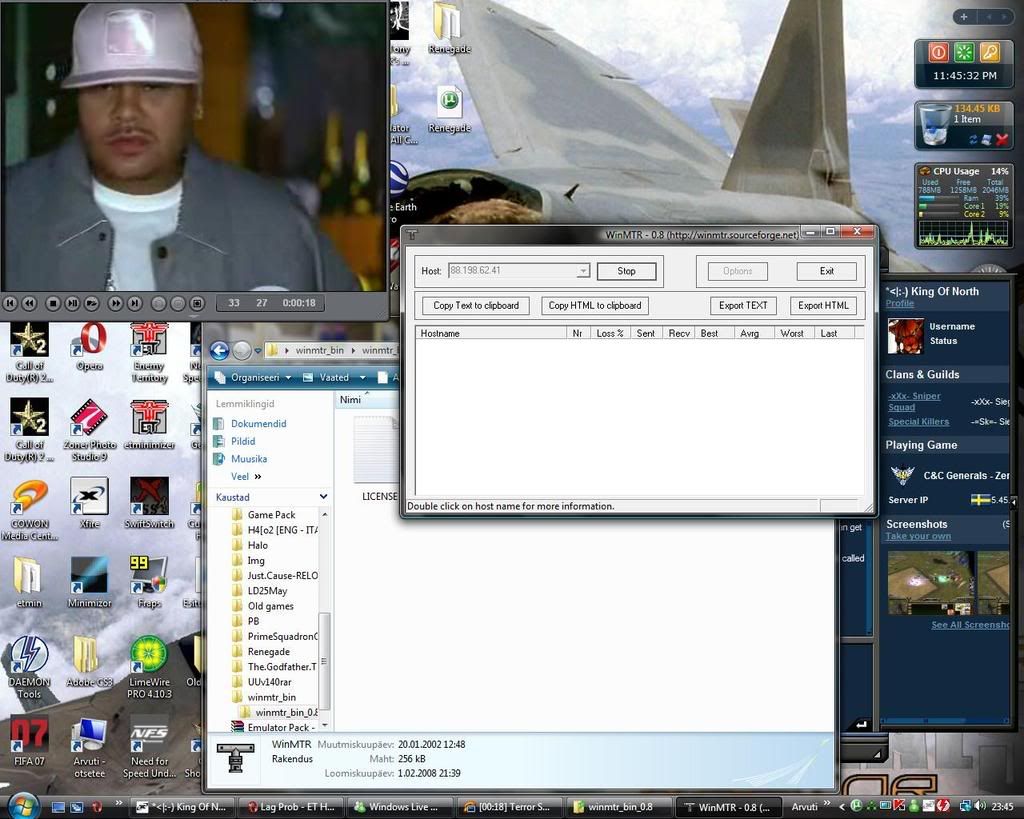Lag Prob
22 posts
• Page 1 of 1
i think you got a bit too much running -.-
thats the way how it works:

EDIT:
try this winmtr version: http://winmtr.sourceforge.net/winmtr_bin.zip
thats the way how it works:

EDIT:
try this winmtr version: http://winmtr.sourceforge.net/winmtr_bin.zip
i have no experience with Vista, but i would check all the nice wizards which try to update itself (windows, anti virus, java, firefox, pdf-reader, ....). a update process could produce lag at et.
years ago i installed a nice windows monitoring tool from www.analogx.com called netstat live, but i doubt it will work with vista.
years ago i installed a nice windows monitoring tool from www.analogx.com called netstat live, but i doubt it will work with vista.
JimMy wrote:Hi, I got same problem as Drag,
Tried that program that landser post
and still a lagg
the tool (winmtr) is not for fixing lag but for finding the source of lag ...
this program shows "the way" of the files from your computer to the server and where it starts lagging ...
only post the output here and we can check where the problem is
- Scuba_Steve

-

- Posts: 715
- Joined: Mon Dec 25, 2006 1:00
- Location: The Netherlands,
-Drag- wrote:and i disabled firewall still nothing happened with winMTR...
As i see, its probarly your internet connection mate

is the lag fixed now? maybe its a vista problem?
but to download faster:
download + install firefox
go with with firefox on: https://addons.mozilla.org/de/firefox/addon/201
download it and install the addon.
after you installed it you should restart firefox and if you click than with the right mousebutton a downloadlink you should see "start link with downthemall" or something ... press it and your downloadspeed will increase
test it with big files like on www.prime-squadron.com/final/downloads
but to download faster:
download + install firefox
go with with firefox on: https://addons.mozilla.org/de/firefox/addon/201
download it and install the addon.
after you installed it you should restart firefox and if you click than with the right mousebutton a downloadlink you should see "start link with downthemall" or something ... press it and your downloadspeed will increase
test it with big files like on www.prime-squadron.com/final/downloads
- PinkRabbit

-

- Posts: 156
- Joined: Fri Dec 21, 2007 1:00
- Location: Belgium, Flanders
oké for all I see, I think it's ur connection 
the firewall could be blocking i but u say it doesn't...
an other problem could be that ur rooter is blocking speed, if not ur firewall
else u can add a connection boost config like me
and try to play without firewall/ antivirus , it only slow ur pc...
and if all this things won't work then I got to say complaine to ur internet service cause my dl and up speed is like:


the firewall could be blocking i but u say it doesn't...
an other problem could be that ur rooter is blocking speed, if not ur firewall
else u can add a connection boost config like me
As with every multiplayer game, a good and smooth gameplay all depends on your Ping. If you experience a high Ping or Lags first try to close down as much other programs as possible (such as; p2p download programs, msn, antivirus software etc.) to ensure that the problem isn’t in one of those programs.
If that doesn’t work there are a few commands you can configure inside ET to help you tweak your connection and lower your Ping.
/cl_maxpackets X
The bigger X is, the more information your computer sends to the server, so basically your actions will be more accurate and gives you a smoother playing experience. 30 is standard but you will see that most ‘pro-players’ use 100 maxpackets.
Slow connection: /cl_maxpackets 30
Fast connection: /cl_maxpackets 100
/snaps X
Determines how many times the server sends your pc updates of the game state. 20 is standard but people with a fast connection could set this to 40.
Slow connection: /snaps 20
Fast connection: /snaps 40
/rate X
The faster your connection is, the higher you could set your rate. 25000 is standard, use 5000 for slow connections and 40000 for fast connections.
Slow connection: /rate 5000
Fast connection: /rate 25000 or /rate 40000
/cl_timenudge X
This command is misunderstood by a lot of people and the way it works is a complete mystery for most people. Very basically; a positive value increases lag while a negative value decreases lag (you should only use values between -50 and 50). Try to experiment with different values and choose the setting that works best for you.
Slow connection: /cl_timenudge 0
Fast connection: /cl_timenudge -20
and try to play without firewall/ antivirus , it only slow ur pc...
and if all this things won't work then I got to say complaine to ur internet service cause my dl and up speed is like:


- siegemode12

-

- Posts: 111
- Joined: Sun Jan 20, 2008 1:00
- Code: Select all
My traceroute [v0.71]
prime-squadron (0.0.0.0) Mon Feb 4 08:05:23 2008
Keys: Help Display mode Restart statistics Order of fields quit
Packets Pings
Host Loss% Snt Last Avg Best Wrst StDev
1. static.88-198-62-33.clients.your-server.de 0.0% 294 0.3 0.5 0.3 6.7 0.7
2. hos-tr1.juniper1.rz6.hetzner.de 0.0% 294 0.2 0.4 0.2 13.4 1.2
3. hos-bb2.juniper2.s04.hetzner.de 0.0% 294 0.6 1.3 0.6 49.4 4.0
4. 213-239-247-206.clients.your-server.de 0.0% 294 4.1 4.3 4.0 17.3 1.0
5. ffm-bb1-ge-0-1-3-0.de.elion.ee 0.0% 294 5.2 5.7 4.9 15.9 1.4
6. noe-bb3-xe-2-0-0-0.ee.estpak.ee 0.0% 294 31.4 31.8 31.0 54.7 2.0
7. noe-bb1-xe-0-1-0-0.ee.estpak.ee 0.3% 294 31.6 35.5 30.9 104.1 12.8
8. noe-sr1-if-2.ee.estpak.ee 13.9% 294 31.8 37.1 31.3 647.8 51.4
9. krs-igw1-ge-0-3.ee.estpak.ee 0.0% 293 35.6 36.0 35.3 41.7 1.0
10. 194.126.113.177 0.0% 293 37.1 36.8 35.7 42.2 1.0
it seems like elion, your isp, is responsible for your lag because the server "estpak.ee" is hosted by elion ... theres a major loss of more than 10% of the sended packets ...
EDIT: i ran it a 2nd time and these time i took some pics, they show very clear whats the problem:

and:

EDIT3: tell your hoster that their server "noe-sr1-if-2.ee.estpak.ee" is loosing packets and you are unable to play and that they should solve this problem otherwise you would change the isp
22 posts
• Page 1 of 1
Who is online
Users browsing this forum: No registered users and 12 guests