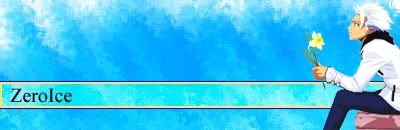-|PS|- Quick Connector
75 posts
• Page 2 of 3 • 1, 2, 3
For Mac you need Mono (.NET Framework 'equivalent' for Mac, Windows and Linux)
 Here you are
Here you are
It haven't been tested under mac.
It haven't been tested under mac.
-=RapidHail=-: Do or do not... There is no try.
-|PS|- Server Monitor
eRepublik Citizen
Network Toolkit
-|PS|- Server Monitor
eRepublik Citizen
Network Toolkit
Try to open it like that: mono PrimeSquadronQuickConnector.exe
-=RapidHail=-: Do or do not... There is no try.
-|PS|- Server Monitor
eRepublik Citizen
Network Toolkit
-|PS|- Server Monitor
eRepublik Citizen
Network Toolkit

I cannot open :-/
and I had problem on last versions this prog.
I spend lot's of times on my Lan server with brother. This prog. launch my ET with server files and I have crash or kick from pb, I clean register this program[by Regcleaner] and prog don't see ET instlaed on system what to do to show him a directory to second instaled ET??
edit1: now work gd after net 2.0 instal , but last problem again.
1. Edit "Config.xml" (with notepad)
2. Find line that looks like: <FilePath>....</FilePath>
3. Delete that line
4. Run PSQC again
---
I will add "change directory" in the future then...
2. Find line that looks like: <FilePath>....</FilePath>
3. Delete that line
4. Run PSQC again
---
I will add "change directory" in the future then...
-=RapidHail=-: Do or do not... There is no try.
-|PS|- Server Monitor
eRepublik Citizen
Network Toolkit
-|PS|- Server Monitor
eRepublik Citizen
Network Toolkit
Never had any problems so far with QC but today it throws this up
Microsoft .NET Framework
Unhandled exception has occured in your application. you click Continue, the app will ignore this error and attempt to continue. If u click quit, the app will close immediately.
See the end of this message for details on invoking
just-in-time (JIT) debugging instead of this dialog box.
************** Exception Text **************
System.Collections.Generic.KeyNotFoundException: The given key was not present in the dictionary.
at System.ThrowHelper.ThrowKeyNotFoundException()
at System.Collections.Generic.Dictionary`2.get_Item(TKey key)
at c.b(Dictionary`2 A_0, String A_1)
at c.c(Dictionary`2 A_0, String A_1)
************** Loaded Assemblies **************
mscorlib
Assembly Version: 2.0.0.0
Win32 Version: 2.0.50727.832 (QFE.050727-8300)
CodeBase: file:///C:/WINDOWS/Microsoft.NET/Framework/v2.0.50727/mscorlib.dll
----------------------------------------
PrimeSquadronQuickConnector
Assembly Version: 0.10.0.2
Win32 Version: 0.10.0.2
CodeBase: file:///C:/Games/WolfensteinET/PrimeSquadronQuickConnector.exe
----------------------------------------
System.Windows.Forms
Assembly Version: 2.0.0.0
Win32 Version: 2.0.50727.832 (QFE.050727-8300)
CodeBase: file:///C:/WINDOWS/assembly/GAC_MSIL/System.Windows.Forms/2.0.0.0__b77a5c561934e089/System.Windows.Forms.dll
----------------------------------------
System
Assembly Version: 2.0.0.0
Win32 Version: 2.0.50727.832 (QFE.050727-8300)
CodeBase: file:///C:/WINDOWS/assembly/GAC_MSIL/System/2.0.0.0__b77a5c561934e089/System.dll
----------------------------------------
System.Drawing
Assembly Version: 2.0.0.0
Win32 Version: 2.0.50727.832 (QFE.050727-8300)
CodeBase: file:///C:/WINDOWS/assembly/GAC_MSIL/System.Drawing/2.0.0.0__b03f5f7f11d50a3a/System.Drawing.dll
----------------------------------------
System.Xml
Assembly Version: 2.0.0.0
Win32 Version: 2.0.50727.832 (QFE.050727-8300)
CodeBase: file:///C:/WINDOWS/assembly/GAC_MSIL/System.Xml/2.0.0.0__b77a5c561934e089/System.Xml.dll
----------------------------------------
System.Configuration
Assembly Version: 2.0.0.0
Win32 Version: 2.0.50727.832 (QFE.050727-8300)
CodeBase: file:///C:/WINDOWS/assembly/GAC_MSIL/System.Configuration/2.0.0.0__b03f5f7f11d50a3a/System.Configuration.dll
----------------------------------------
************** JIT Debugging **************
To enable just-in-time (JIT) debugging, the .config file for this
application or computer (machine.config) must have the
jitDebugging value set in the system.windows.forms section.
The application must also be compiled with debugging
enabled.
For example:
<configuration>
<system>
</configuration>
When JIT debugging is enabled, any unhandled exception
will be sent to the JIT debugger registered on the computer
rather than be handled by this dialog box.
What next ?
?
Microsoft .NET Framework
Unhandled exception has occured in your application. you click Continue, the app will ignore this error and attempt to continue. If u click quit, the app will close immediately.
See the end of this message for details on invoking
just-in-time (JIT) debugging instead of this dialog box.
************** Exception Text **************
System.Collections.Generic.KeyNotFoundException: The given key was not present in the dictionary.
at System.ThrowHelper.ThrowKeyNotFoundException()
at System.Collections.Generic.Dictionary`2.get_Item(TKey key)
at c.b(Dictionary`2 A_0, String A_1)
at c.c(Dictionary`2 A_0, String A_1)
************** Loaded Assemblies **************
mscorlib
Assembly Version: 2.0.0.0
Win32 Version: 2.0.50727.832 (QFE.050727-8300)
CodeBase: file:///C:/WINDOWS/Microsoft.NET/Framework/v2.0.50727/mscorlib.dll
----------------------------------------
PrimeSquadronQuickConnector
Assembly Version: 0.10.0.2
Win32 Version: 0.10.0.2
CodeBase: file:///C:/Games/WolfensteinET/PrimeSquadronQuickConnector.exe
----------------------------------------
System.Windows.Forms
Assembly Version: 2.0.0.0
Win32 Version: 2.0.50727.832 (QFE.050727-8300)
CodeBase: file:///C:/WINDOWS/assembly/GAC_MSIL/System.Windows.Forms/2.0.0.0__b77a5c561934e089/System.Windows.Forms.dll
----------------------------------------
System
Assembly Version: 2.0.0.0
Win32 Version: 2.0.50727.832 (QFE.050727-8300)
CodeBase: file:///C:/WINDOWS/assembly/GAC_MSIL/System/2.0.0.0__b77a5c561934e089/System.dll
----------------------------------------
System.Drawing
Assembly Version: 2.0.0.0
Win32 Version: 2.0.50727.832 (QFE.050727-8300)
CodeBase: file:///C:/WINDOWS/assembly/GAC_MSIL/System.Drawing/2.0.0.0__b03f5f7f11d50a3a/System.Drawing.dll
----------------------------------------
System.Xml
Assembly Version: 2.0.0.0
Win32 Version: 2.0.50727.832 (QFE.050727-8300)
CodeBase: file:///C:/WINDOWS/assembly/GAC_MSIL/System.Xml/2.0.0.0__b77a5c561934e089/System.Xml.dll
----------------------------------------
System.Configuration
Assembly Version: 2.0.0.0
Win32 Version: 2.0.50727.832 (QFE.050727-8300)
CodeBase: file:///C:/WINDOWS/assembly/GAC_MSIL/System.Configuration/2.0.0.0__b03f5f7f11d50a3a/System.Configuration.dll
----------------------------------------
************** JIT Debugging **************
To enable just-in-time (JIT) debugging, the .config file for this
application or computer (machine.config) must have the
jitDebugging value set in the system.windows.forms section.
The application must also be compiled with debugging
enabled.
For example:
<configuration>
<system>
</configuration>
When JIT debugging is enabled, any unhandled exception
will be sent to the JIT debugger registered on the computer
rather than be handled by this dialog box.
What next
Well I'll give you new version for test, maybe the bug is fixed, link sent on PM.
---
Seems to be fixed.
---
Seems to be fixed.
-=RapidHail=-: Do or do not... There is no try.
-|PS|- Server Monitor
eRepublik Citizen
Network Toolkit
-|PS|- Server Monitor
eRepublik Citizen
Network Toolkit
Just got the exception during the gameplay
Also I have some suggestions:
1. QC should close after the game starts
2. I'd like to be able to connect just with the doubleclick, not with the right click and connect
- Code: Select all
See the end of this message for details on invoking
just-in-time (JIT) debugging instead of this dialog box.
************** Exception Text **************
System.Collections.Generic.KeyNotFoundException: The given key was not present in the dictionary.
at System.ThrowHelper.ThrowKeyNotFoundException()
at System.Collections.Generic.Dictionary`2.get_Item(TKey key)
at c.b(Dictionary`2 A_0, String A_1)
at c.c(Dictionary`2 A_0, String A_1)
************** Loaded Assemblies **************
mscorlib
Assembly Version: 2.0.0.0
Win32 Version: 2.0.50727.1433 (REDBITS.050727-1400)
CodeBase: file:///C:/WINDOWS/Microsoft.NET/Framework/v2.0.50727/mscorlib.dll
----------------------------------------
PrimeSquadronQuickConnector
Assembly Version: 0.10.0.3
Win32 Version: 0.10.0.3
CodeBase: file:///C:/Documents%20and%20Settings/Petr/Plocha/PrimeSquadronQuickConnector.exe
----------------------------------------
System.Windows.Forms
Assembly Version: 2.0.0.0
Win32 Version: 2.0.50727.1433 (REDBITS.050727-1400)
CodeBase: file:///C:/WINDOWS/assembly/GAC_MSIL/System.Windows.Forms/2.0.0.0__b77a5c561934e089/
System.Windows.Forms.dll
----------------------------------------
System
Assembly Version: 2.0.0.0
Win32 Version: 2.0.50727.1433 (REDBITS.050727-1400)
CodeBase: file:///C:/WINDOWS/assembly/GAC_MSIL/System/2.0.0.0__b77a5c561934e089/System.dll
----------------------------------------
System.Drawing
Assembly Version: 2.0.0.0
Win32 Version: 2.0.50727.1433 (REDBITS.050727-1400)
CodeBase: file:///C:/WINDOWS/assembly/GAC_MSIL/System.Drawing/2.0.0.0__b03f5f7f11d50a3a/System.Drawing.dll
----------------------------------------
System.Xml
Assembly Version: 2.0.0.0
Win32 Version: 2.0.50727.1433 (REDBITS.050727-1400)
CodeBase: file:///C:/WINDOWS/assembly/GAC_MSIL/System.Xml/2.0.0.0__b77a5c561934e089/System.Xml.dll
----------------------------------------
System.Configuration
Assembly Version: 2.0.0.0
Win32 Version: 2.0.50727.1433 (REDBITS.050727-1400)
CodeBase: file:///C:/WINDOWS/assembly/GAC_MSIL/System.Configuration/2.0.0.0__b03f5f7f11d50a3a/
System.Configuration.dll
----------------------------------------
************** JIT Debugging **************
To enable just-in-time (JIT) debugging, the .config file for this
application or computer (machine.config) must have the
jitDebugging value set in the system.windows.forms section.
The application must also be compiled with debugging
enabled.
For example:
<configuration>
<system>
</configuration>
When JIT debugging is enabled, any unhandled exception
will be sent to the JIT debugger registered on the computer
rather than be handled by this dialog box.
Also I have some suggestions:
1. QC should close after the game starts
2. I'd like to be able to connect just with the doubleclick, not with the right click and connect
Amnesia wrote:This connecter for apple pisses me off i got 10.4.9 and i need 10.5
Aint there something that i can use on my apple so i can get QC working?..... I am really getting sick of this bullshit all the time that i got to low computer version...
If you use it only for connecting on the specific server, you can use a command line parameter instead. For example
- Code: Select all
ET.exe +connect 213.239.219.249:27960
connects you on PS1 server. And if you want to know the status of the server, look at server monitor
Amnesia wrote:thats the problem... i cant open .exe files only like .dmg but there aint .dmg of the QC and the stuff that i need to get QC for apple is for Apple Leopard (10.5) and i use Apple Tiger (10.4.9) this sucks big timer
EDIT: I know where i can look the status of the servers
For Apple download and install Mono from http://www.go-mono.com/mono-downloads/download.html I can't test it under MacOS (i don't have it) but Mono is same for MacOS and for Linux.
Under Linux i start the application like that: 'mono PrimeSquadronQuickConnector.exe'
-=RapidHail=-: Do or do not... There is no try.
-|PS|- Server Monitor
eRepublik Citizen
Network Toolkit
-|PS|- Server Monitor
eRepublik Citizen
Network Toolkit
Apple computer are not my cup of tea so I have no idea what Tiger or Leopard is 
But I meant W:ET's command line parameters, not QC's. So if the apple version of ET has the executable file ET.dmg you should be able to run it same way as I wrote. (hope that apple computers are able to put some command line parameters )
)
But I meant W:ET's command line parameters, not QC's. So if the apple version of ET has the executable file ET.dmg you should be able to run it same way as I wrote. (hope that apple computers are able to put some command line parameters
Bug have been probably found and will be fixed soon.Aldaris wrote:Just got the exception during the gameplay (...)
I'll add both features in future.Aldaris wrote:Also I have some suggestions:
1. QC should close after the game starts
2. I'd like to be able to connect just with the doubleclick, not with the right click and connect
---- EDIT
Bug fixed, features added
-=RapidHail=-: Do or do not... There is no try.
-|PS|- Server Monitor
eRepublik Citizen
Network Toolkit
-|PS|- Server Monitor
eRepublik Citizen
Network Toolkit
Did you set it in options?
-=RapidHail=-: Do or do not... There is no try.
-|PS|- Server Monitor
eRepublik Citizen
Network Toolkit
-|PS|- Server Monitor
eRepublik Citizen
Network Toolkit
75 posts
• Page 2 of 3 • 1, 2, 3
Who is online
Users browsing this forum: No registered users and 5 guests