IRC Relay
12 posts
• Page 1 of 1
IRC Relay
Hi,
we run as you maybe already know some livebots to make it possible to see in irc what happens ons the srv and to chat with srv.
On RealIdlers Network there are some channels:
Server and Port: irc.realidlers.net 6667
Channels:
Webchat:
https://webchat.realidlers.net/?nick=&c ... n.ps3.live
Also in Quakenet we have a Channel:
Server and Port:irc.quakenet.org 6667
Webchat:
http://webchat.quakenet.org/?channels=p ... com&uio=d4
When you are in the channel #prime-squadron.ps3.live we have there 3 Livebots:
PS3|Livebot is used for chatting with srv
PS3|Livebot-C shows the renames and connects and so on in irc
PS3|Livebot-M sends the chat to irc
To auth with the Livebots(and gain permission to submit chat cmds) enter:
/msg ps3|livebot identify lipton
then you can chat with srv when you place :: in front of the msg
To make the bot relay your message to server Prefix it with ::
we run as you maybe already know some livebots to make it possible to see in irc what happens ons the srv and to chat with srv.
On RealIdlers Network there are some channels:
Server and Port: irc.realidlers.net 6667
Channels:
- #prime-squadron.ps3
- #prime-squadron.ps3.live
Webchat:
https://webchat.realidlers.net/?nick=&c ... n.ps3.live
Also in Quakenet we have a Channel:
Server and Port:irc.quakenet.org 6667
- #prime-squadron.com
Webchat:
http://webchat.quakenet.org/?channels=p ... com&uio=d4
When you are in the channel #prime-squadron.ps3.live we have there 3 Livebots:
PS3|Livebot is used for chatting with srv
PS3|Livebot-C shows the renames and connects and so on in irc
PS3|Livebot-M sends the chat to irc
To auth with the Livebots(and gain permission to submit chat cmds) enter:
/msg ps3|livebot identify lipton
then you can chat with srv when you place :: in front of the msg
To make the bot relay your message to server Prefix it with ::
Last edited by stephan on Tue Nov 22, 2011 13:40, edited 13 times in total.

- DennizOlof

-

- Posts: 57
- Joined: Thu Dec 16, 2010 1:00
- Location: Sweden
Time for another update ?
There aint no PS3 any more. Right. So original information need to be updated.
PS1
Fun&Obj
PS7 TJmod.
Thanks.
There aint no PS3 any more. Right. So original information need to be updated.
PS1
Fun&Obj
PS7 TJmod.
Thanks.
- DennizOlof

-

- Posts: 57
- Joined: Thu Dec 16, 2010 1:00
- Location: Sweden
Stepah, not to worry. It was just an observation, now you are aware of it, and you can make changes when you have time or when it is possible.
At least someone is keeping the PS servers alive, what more can anyone ask for. I don't have the skills to do any of the things the admins, server admins etc are doing here on PS.
Big thanks from me, to you and other keeping the servers alive
At least someone is keeping the PS servers alive, what more can anyone ask for. I don't have the skills to do any of the things the admins, server admins etc are doing here on PS.
Big thanks from me, to you and other keeping the servers alive
- DennizOlof

-

- Posts: 57
- Joined: Thu Dec 16, 2010 1:00
- Location: Sweden
Hmm.
I might be wrong now, not sure.
But is it possible to change how this all works, so anyone, could just start a IRC client, join a channel on quakenet, where all the chat is displayed from the server, without having to register or do anything. Sort of a bot that keeps putting out the action on the servers to IRC all the time.
So you could se who joins a server, who leaves, and the chat text. Then if you want to chat back, you have to register. Maby it could be possible to allso include the IRC nick in each chat-text reply so you know who is chatting back from IRC to the game server ?
I might be wrong now, not sure.
But is it possible to change how this all works, so anyone, could just start a IRC client, join a channel on quakenet, where all the chat is displayed from the server, without having to register or do anything. Sort of a bot that keeps putting out the action on the servers to IRC all the time.
So you could se who joins a server, who leaves, and the chat text. Then if you want to chat back, you have to register. Maby it could be possible to allso include the IRC nick in each chat-text reply so you know who is chatting back from IRC to the game server ?
- Leo_The_God

-
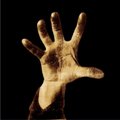
- Posts: 689
- Joined: Fri May 08, 2009 0:00
- Location: Italy
Little tutorial:
download a irc client.
f.e xchat wdk (free) here
after download and install the program, open it and follow this tutorial for add the channel for ps3.live:
TUtorial
The channel configuration has to be like this:
(sorry for italian languages but u have to see just the configuration)

After this you join the channel #prime-squadron.ps3.live and do what steph said on first post.
I hope you all undestand what I type
download a irc client.
f.e xchat wdk (free) here
after download and install the program, open it and follow this tutorial for add the channel for ps3.live:
TUtorial
The channel configuration has to be like this:
(sorry for italian languages but u have to see just the configuration)

After this you join the channel #prime-squadron.ps3.live and do what steph said on first post.
I hope you all undestand what I type
GoD is DeaD
- DennizOlof

-

- Posts: 57
- Joined: Thu Dec 16, 2010 1:00
- Location: Sweden
Oh. Sigh. My BAD.
I thought it was on quakenet, HAHA no wonder I got confused
I use windows and there fore use mIRC. But not important IRC is not dependent on what operatingsystem you are using.
Thanks for reply, cleared up my big misstake.
I thought it was on quakenet, HAHA no wonder I got confused
I use windows and there fore use mIRC. But not important IRC is not dependent on what operatingsystem you are using.
Thanks for reply, cleared up my big misstake.
This FAQ was made for newbies (like Dutchnaaab) with small amount of letters and with screens.
1.0v - matrox done it for steph
1.1v - added Dutch lang, thanks to Blaz
Step.1/Krok.1/Stap.1
-Open IRC Channel via web browser and put your nickname in empty box
-Otwórz kanał IRC za pomocą przeglądarki i wprowadź swój nick
-Open het Irc Kanaal via je Webbrowser en zet je bijnaam in het lege invulveld
Click Click Newbies

Steph.2/Krok.2/Stap.2
-Enter acces code
-Wprowadź kod dostępu
-Vul de toegangscode in

Steph.3/Krok.3/Stap.3
-IRC should grant guest rights to you, if not back to Steph.2
-Powinieneś otrzymać prawa gościa, jeśli nie patrz Krok.2
-IRC zal je nu de gast(guest) status geven, indien dit niet gebeurd terug naar Stap.2

Steph.4/Krok.4/Stap.4
-Now put :: in front of your message
-Przed wiadomością wstaw ::
-Zet nu :: voor je bericht
Steph.5/Krok.5/Stap.5
-Send It!
-Wyślij To!
-Verstuur het

Steph.6/Krok.6/Stap.6
-Let's spam begin!
-Czas na Spam
-Laat het Spammen maar beginnen
ckeyâ„¢ copyrights, matroxâ„¢, Blazingâ„¢
1.0v - matrox done it for steph
1.1v - added Dutch lang, thanks to Blaz
Step.1/Krok.1/Stap.1
-Open IRC Channel via web browser and put your nickname in empty box
-Otwórz kanał IRC za pomocą przeglądarki i wprowadź swój nick
-Open het Irc Kanaal via je Webbrowser en zet je bijnaam in het lege invulveld
Click Click Newbies

Steph.2/Krok.2/Stap.2
-Enter acces code
-Wprowadź kod dostępu
-Vul de toegangscode in
Acces Code/Kod Dostępu/Toegangscode
- Code: Select all
/msg PS3|LiveBot identify lipton

Steph.3/Krok.3/Stap.3
-IRC should grant guest rights to you, if not back to Steph.2
-Powinieneś otrzymać prawa gościa, jeśli nie patrz Krok.2
-IRC zal je nu de gast(guest) status geven, indien dit niet gebeurd terug naar Stap.2

Steph.4/Krok.4/Stap.4
-Now put :: in front of your message
-Przed wiadomością wstaw ::
-Zet nu :: voor je bericht
Example/Przykład/Voorbeeld
- Code: Select all
::Nanananana Batman
Steph.5/Krok.5/Stap.5
-Send It!
-Wyślij To!
-Verstuur het

Steph.6/Krok.6/Stap.6
-Let's spam begin!
-Czas na Spam
-Laat het Spammen maar beginnen
ckeyâ„¢ copyrights, matroxâ„¢, Blazingâ„¢
12 posts
• Page 1 of 1
Return to PS Forum Archives - 2012
Who is online
Users browsing this forum: No registered users and 0 guests



