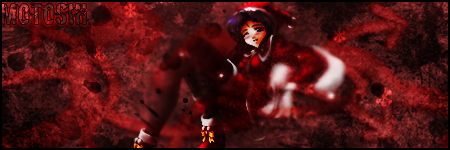Tools for Logitech G11 and G15 Keybords
29 posts
• Page 1 of 2 • 1, 2
Tools for Logitech G11 and G15 Keybords
hi,
i made some time ago a tool that make it possible to use the g1-g6 or g1-18 keys of the g11 and g15 for et binds.
DL:
http://rapidshare.com/files/134479054/g11.zip
Install description for the bind tool:
1. place the .exe file in c:\ (it have to be directly in c:\ no subdirs!)
2. import the profile in the profiler and change in Edit->profileproperties
the path to et.exe
3. then place the g11.cfg in your etmain dir and put you binds in g11_g1 - g11_g18 are foor the g1-g18 keys on m1 and so on.
4. exec the config file in et and test if it works
i made some time ago a tool that make it possible to use the g1-g6 or g1-18 keys of the g11 and g15 for et binds.
DL:
http://rapidshare.com/files/134479054/g11.zip
Install description for the bind tool:
1. place the .exe file in c:\ (it have to be directly in c:\ no subdirs!)
2. import the profile in the profiler and change in Edit->profileproperties
the path to et.exe
3. then place the g11.cfg in your etmain dir and put you binds in g11_g1 - g11_g18 are foor the g1-g18 keys on m1 and so on.
4. exec the config file in et and test if it works
Last edited by stephan on Mon Aug 04, 2008 11:31, edited 2 times in total.

w0lf wrote:bowy made double post:D:D
well i don't have those i have F1-F12
(if that is same thing then nice i will try that:D)
f1-f12 you can bind directly in et but the problem is that you cant bind the g key of the g11 and g15 directly in et and thats a workaround for that
here you have the sources:
http://rapidshare.com/files/134528112/gf11et1_src.zip
i used a little bit of the ETFakt code to submit the command to et! the code lucks a litte bit ugly and is written in delphi 2005!

np
i have here maybe again a nice tool:
http://rapidshare.com/files/134725867/g15psserverinfo.zip
you need netframework 2.0 too
it provides a ps server info for all 6 ps servers on g15 display.
you can control it completely over the keys under display
how to use:
button 1: connect
button 2: nothing
button 3: switching to next srv
button 4: switching to prev srv
when the confirm connect display is shows then:
button 1: connect
button 2: dont connect
1.start the app
2.rightclick on systray icon and then select configure
3.go on search et and search your et.exe then click on save
4. select the G15 PS Server Info Applet with the key on your G15
5 then you can use the buttons to switch between servers
sorry mates but i need you again to test it i will try to improve it and maybe i will add a connect function too!
i have here maybe again a nice tool:
http://rapidshare.com/files/134725867/g15psserverinfo.zip
you need netframework 2.0 too
it provides a ps server info for all 6 ps servers on g15 display.
you can control it completely over the keys under display
how to use:
button 1: connect
button 2: nothing
button 3: switching to next srv
button 4: switching to prev srv
when the confirm connect display is shows then:
button 1: connect
button 2: dont connect
1.start the app
2.rightclick on systray icon and then select configure
3.go on search et and search your et.exe then click on save
4. select the G15 PS Server Info Applet with the key on your G15
5 then you can use the buttons to switch between servers
sorry mates but i need you again to test it i will try to improve it and maybe i will add a connect function too!
Last edited by stephan on Mon Aug 04, 2008 11:42, edited 4 times in total.

i updated the server info up (read my post above)
Install description for the bind tool:
1. place the .exe file in c:\ (it have to be directly in c:\ no subdirs!)
2. import the profile in the profiler and change in Edit->profileproperties
the path to et.exe
3. then place the g11.cfg in your etmain dir and put you binds in g11_g1 - g11_g18 are foor the g1-g18 keys on m1 and so on.
4. exec the config file in et and test if it works
Install description for the bind tool:
1. place the .exe file in c:\ (it have to be directly in c:\ no subdirs!)
2. import the profile in the profiler and change in Edit->profileproperties
the path to et.exe
3. then place the g11.cfg in your etmain dir and put you binds in g11_g1 - g11_g18 are foor the g1-g18 keys on m1 and so on.
4. exec the config file in et and test if it works

Ok, i found some time to test it... works just perfect! 
Edit:
After /exec g11.cfg in main menu, i got following warning:
Ingame, it does all things that it should do.
Edit:
After /exec g11.cfg in main menu, i got following warning:
- Code: Select all
Unknown Command "cmp"
Unknown Command "cmp"
Ingame, it does all things that it should do.
- DarkDragon

- Posts: 10
- Joined: Sun Aug 10, 2008 0:00
HI...
First of all thank you people for these programs...
I have a problem though with the tool for ps servers for G15...
I have intalled it but when i run it it all the servers are offline and i can't connect.... Any ideas?
I have double checked my firewall and it is ok....
Thank you for your time and sorry i bother you.
First of all thank you people for these programs...
I have a problem though with the tool for ps servers for G15...
I have intalled it but when i run it it all the servers are offline and i can't connect.... Any ideas?
I have double checked my firewall and it is ok....
Thank you for your time and sorry i bother you.
mh
what did it written exactly with the servers?
i added some changes:
when you don't have setted the et path in the configure dialog the icon in systray is yellow when you have setted it the icon is green
http://rapidshare.com/files/136456539/g ... erinfo.zip
what did it written exactly with the servers?
i added some changes:
when you don't have setted the et path in the configure dialog the icon in systray is yellow when you have setted it the icon is green
http://rapidshare.com/files/136456539/g ... erinfo.zip

- DarkDragon

- Posts: 10
- Joined: Sun Aug 10, 2008 0:00
I run the program and after that i set the path os the game.
But on G15's LCD all the servers are shown as offline and when i open the program and press the "test servers" button it also tells me that the servers are offline...
Again thank you for your time.
Wolf these buttons are only on Logitech G11 or G15 Gaming keyboards and they are at the far left....
But on G15's LCD all the servers are shown as offline and when i open the program and press the "test servers" button it also tells me that the servers are offline...
Again thank you for your time.
Wolf these buttons are only on Logitech G11 or G15 Gaming keyboards and they are at the far left....
Last edited by DarkDragon on Mon Aug 11, 2008 13:29, edited 1 time in total.
w0lf wrote:stephan i don't have find that g11 or g15 button i you can could you post image from keyboard where you show where is those buttons i would be very happy;)
Wolf They Are talking About Logitech G15 and G11 Keyboard Extra Buttons D:
G15
http://blog.damienalexandre.fr/public/f ... 2006/1.jpg
G11
http://i.testfreaks.com/images/products ... .41003.jpg
kostas_x wrote:I run the program and after that i set the path os the game.
But on G15's LCD all the servers are shown as offline and when i open the program and press the "test servers" button it also tells me that the servers are offline...
Again thank you for your time.
Wolf these buttons are only on Logitech G11 or G15 Gaming keyboards and they are at the far left....
mh but in the fields the ips are written? you can maybe try the reset settings button in config dialog. and what operating system do you use?

- DarkDragon

- Posts: 10
- Joined: Sun Aug 10, 2008 0:00
Windows Vista 32
I tryed the reset but it didn't fix.
Oh and yes the ip fields are field and correct i checked them.
I tryed the reset but it didn't fix.
Oh and yes the ip fields are field and correct i checked them.
29 posts
• Page 1 of 2 • 1, 2
Who is online
Users browsing this forum: No registered users and 2 guests