Awaiting Gamestate . . .
42 posts
• Page 1 of 2 • 1, 2
Awaiting Gamestate . . .
Hey guys,
I was an addict at PS2 like a year ago when my ET tripped. It says: Awaiting Gamestate . . . and then it wont get in. I reinstalled ET many times...
I hope somebody can help me because i want to kill you all again
Gr,
PIm
Edit:
Yes i read the FAQ and still not working
I was an addict at PS2 like a year ago when my ET tripped. It says: Awaiting Gamestate . . . and then it wont get in. I reinstalled ET many times...
I hope somebody can help me because i want to kill you all again
Gr,
PIm
Edit:
Yes i read the FAQ and still not working
· Fixing Bug: awaiting challange / gamestate
Normally you get a loading screen where you see: awaiting challenge and after that the awaiting gamestate line, but sometimes you get this message for more than 10 minutes (awaiting gamestate xxx ; awaiting challenge xxx).
A solution that may fix the problem;
Go to the directory; C:/Windows/System32/drivers/etc (depending on which drive you installed Windows) In the directory ‘etc’ you will find a file called; ‘hosts’. Open the file and choose wordpad or another text editor to open the file with. Now add a new line and type; 192.246.40.62 etguidauth.evenbalance.com Save the file after this.
Now go to the directory; C:/Program Files/Wolfenstein - Enemy Territory/pb (depending on where you installed Enemy Territory) In that folder delete the file; ‘pbns.dat’, and run the program; ‘pbweb.exe’. Wait while PB updates itself (this may take a while) and you are done.
- warren-the-ape

-

- Posts: 6381
- Joined: Tue May 09, 2006 0:00
- Location: Netherlands
Techz0ne > ET Help desk
Hehe loll, no thats just a comment about the type of server used in the example
will do. Remove the '#' in front of that line as well cause you turned it into a comment now.
PimxD wrote:and i had to type this and i did that but as you can see i need a bronserver or something behind the second #
# 192.246.40.62 etguidauth.evenbalance.com
Hehe loll, no thats just a comment about the type of server used in the example
- Code: Select all
192.246.40.62 etguidauth.evenbalance.com
will do. Remove the '#' in front of that line as well cause you turned it into a comment now.
"When the pin is pulled, Mr. Grenade is not our friend." 
This is what i have now:
Its dutch
# Copyright (c) 1993-1999 Microsoft Corp.
#
# Dit is een voorbeeld HOSTS-bestand dat wordt gebruikt door Microsoft TCP/IP for Windows.
#
# Dit bestand bevat de toewijzingen van IP-adressen naar hostnamen. Elke vermelding
# moet op een afzonderlijke regel staan. Het IP-adres dient in de eerste kolom te worden
# geplaatst, gevolgd door de bijbehorende hostnaam. Het IP-adres en de hostnaam dienen
# gescheiden te zijn door ten minste één spatie.
#
# Daarnaast kunnen opmerkingen (zoals deze) worden toegevoegd op extra
# regels of gevolgd door de computernaam, voorafgegaan door een #.
#
# Bijvoorbeeld:
#
# 102.54.94.97 rhino.acme.com # bronserver
# 38.25.63.10 x.acme.com # x clienthost
192.246.40.62 etguidauth.evenbalance.com
127.0.0.1 localhost
and it isnt working yet
Its dutch
# Copyright (c) 1993-1999 Microsoft Corp.
#
# Dit is een voorbeeld HOSTS-bestand dat wordt gebruikt door Microsoft TCP/IP for Windows.
#
# Dit bestand bevat de toewijzingen van IP-adressen naar hostnamen. Elke vermelding
# moet op een afzonderlijke regel staan. Het IP-adres dient in de eerste kolom te worden
# geplaatst, gevolgd door de bijbehorende hostnaam. Het IP-adres en de hostnaam dienen
# gescheiden te zijn door ten minste één spatie.
#
# Daarnaast kunnen opmerkingen (zoals deze) worden toegevoegd op extra
# regels of gevolgd door de computernaam, voorafgegaan door een #.
#
# Bijvoorbeeld:
#
# 102.54.94.97 rhino.acme.com # bronserver
# 38.25.63.10 x.acme.com # x clienthost
192.246.40.62 etguidauth.evenbalance.com
127.0.0.1 localhost
and it isnt working yet
- warren-the-ape

-

- Posts: 6381
- Joined: Tue May 09, 2006 0:00
- Location: Netherlands
PimxD wrote:Warren are you able to help me?
Well i don't have my wizard degree yet but ill try
I assume you updated PB (through pbweb.exe) already? You say it happened 1 year ago but i dont think you remember what you changed back then? I would check your (modem/router) firewall as well to make sure it isn't blocking anything pb/et related.
"When the pin is pulled, Mr. Grenade is not our friend." 
Have you tried?
Forwarding ET's ports on your firewall and router? Detailed Guide
Disabling your firewall for a min and seeing if it works?
Trying ET on another computer if you have a network.
Forwarding ET's ports on your firewall and router? Detailed Guide
- Code: Select all
27950 (TCP/UDP)
27952 (TCP/UDP)
27960 (TCP/UDP)
27965 (TCP/UDP)
Disabling your firewall for a min and seeing if it works?
Trying ET on another computer if you have a network.
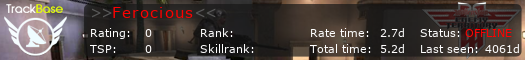
- Scuba_Steve

-

- Posts: 715
- Joined: Mon Dec 25, 2006 1:00
- Location: The Netherlands,
PimxD wrote:Haha, lol. I have a new computer now... But its still not working, loool
Probably ET is blocked by your firewall, or your routers firewall, check your ports & firewall.
Hey pim!
Hey pim! you might remember me from ps2  so... you have new computer and it wont still work? you got the same virus protection still? and if yes what is it?
so... you have new computer and it wont still work? you got the same virus protection still? and if yes what is it?
And if you havent try it yet i recommed you to download et setup again becouse sometimes it bugs like that... and when your patching your et be sure that you will download patch to 2.60 and 2.60b what is ment to windows becouse i think it will do that if you patch it with linux setup.And for the lulz you could try if 2.55 works, becouse that way we could know is the problem in patching?
And if you havent try it yet i recommed you to download et setup again becouse sometimes it bugs like that... and when your patching your et be sure that you will download patch to 2.60 and 2.60b what is ment to windows becouse i think it will do that if you patch it with linux setup.And for the lulz you could try if 2.55 works, becouse that way we could know is the problem in patching?
Haha, yes I remember you. I have Vista, but I just downloaded the links from "Downloads" here... Could that be the problem?
http://www.hlsw.org/download/mirrors/69/HLSW_v1.3.2.1
Ammz, which one should I download??
http://www.hlsw.org/download/mirrors/69/HLSW_v1.3.2.1
Ammz, which one should I download??
Okaii, its still not working. Can it be my modem ?
(maybe it shutted the game off because i played it more then 1k hours or something )
)
If I connect, do alt enter and go to that program i am in the list, but i can't enter PS2.. In fact, i can't enter anyserver
If I connect to 87.238.170.75:27960 i get Game code (ui_mp_x86.dll) failed pure server check
(maybe it shutted the game off because i played it more then 1k hours or something
If I connect, do alt enter and go to that program i am in the list, but i can't enter PS2.. In fact, i can't enter anyserver
If I connect to 87.238.170.75:27960 i get Game code (ui_mp_x86.dll) failed pure server check
42 posts
• Page 1 of 2 • 1, 2
Who is online
Users browsing this forum: Bing [Bot] and 6 guests






