And again lag-probs
12 posts
• Page 1 of 1
And again lag-probs
Hi,
used the search but as every second topic is about lags i only checked the first 30 topics, did not found any solution for my prob...
normally i play on ps3 where i dont get any laggs at all... today i tried to play on the other ps server and i got several lags at the noq 1.2.0 and jaymod-server (the other noq 1.2.3 was also ok)?!? the laggs appear about two times in a minute...
tried a noq 1.2.0 from another clan and it also laggs...
perhaps someone could help me to find out whats wrong... (is it pb, is it my connection (dont think so), is it the server-settings, is it my config ???)
my system: WinXP, AMD Sempron 3000+ Prozessor, 1.81 GHz, 512 MB RAM
greets matthias
used the search but as every second topic is about lags i only checked the first 30 topics, did not found any solution for my prob...
normally i play on ps3 where i dont get any laggs at all... today i tried to play on the other ps server and i got several lags at the noq 1.2.0 and jaymod-server (the other noq 1.2.3 was also ok)?!? the laggs appear about two times in a minute...
tried a noq 1.2.0 from another clan and it also laggs...
perhaps someone could help me to find out whats wrong... (is it pb, is it my connection (dont think so), is it the server-settings, is it my config ???)
my system: WinXP, AMD Sempron 3000+ Prozessor, 1.81 GHz, 512 MB RAM
greets matthias
u could give it a try and update your punkbuster manually.
btw: at least all cops at soccer games are
How to manually update PB wrote:Go to the folder where your ET install is located, (normally something like; C:/Program Files/Wolfenstein - Enemy Territory). Open the folder called ‘pb’ and run the ‘pbweb.exe’ file. It will connect to the PB server and update your current PB, be patient cause it could take a while.
You could also update Punkbuster with the PBSetup program when you still receive outdated pb version error messages after you used pbweb.exe to update your punkbuster version.
btw: at least all cops at soccer games are
"Some people believe football is a matter of life and death.
I am very disappointed with that attitude.
I can assure you it is much, much more important than that."
I am very disappointed with that attitude.
I can assure you it is much, much more important than that."
tried it via both ways (pbweb.exe and that one: http://www.evenbalance.com/index.php?page=pbsetup.php , right?), but still getting laggy...
i think i will try it on a few other server this evening to see if it is really a pb-prob...
anyway thanks for the help icefrost :)
i think i will try it on a few other server this evening to see if it is really a pb-prob...
anyway thanks for the help icefrost :)
hm ye else i can't rly tell u what could help, maybe change com_hunkmegs to 128 (ram memory in use), prolly PB needs some more space (dunno how u got ur hunkmegs right now), but not rly sure about it, just a wild guess ^^
anyway, good luck and no problemo
anyway, good luck and no problemo
"Some people believe football is a matter of life and death.
I am very disappointed with that attitude.
I can assure you it is much, much more important than that."
I am very disappointed with that attitude.
I can assure you it is much, much more important than that."
- warren-the-ape

-

- Posts: 6381
- Joined: Tue May 09, 2006 0:00
- Location: Netherlands
Mtths, could you (open up in notepad and) post the contents of the pbsys.cfg file located in your 'pb' folder.
"When the pin is pulled, Mr. Grenade is not our friend." 
hi,
set com_hunkmegs 128, but laggs still appear
but now got another problem, because i cannot found the pbsys.cfg in my pb folder?!? following files are in that folder:
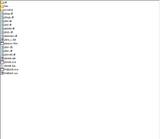
i found a punkbuster.cfg in my main-folder, perhaps you mean this?
content:
dont know i it helps but here is my autoexec (i am using it for a few years now, did not get any probs till now, so i dont think that it is config-related)
dont ask me anything about the config (completely stolen from only4noob), dont know much about it
set com_hunkmegs 128, but laggs still appear
but now got another problem, because i cannot found the pbsys.cfg in my pb folder?!? following files are in that folder:
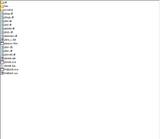
i found a punkbuster.cfg in my main-folder, perhaps you mean this?
content:
//PunkBuster Server config
//
//Thanks to those on the SplashDamage forums for their contribution.
//Compiled by Erik Melen (Deveus) and Paul Goldilla (loony)
//
//Enable Punkbuster
pb_sv_enable
//Bad Names list
//Place any names that you feel players should not use on your server in here.
//To add more bad name entries, simply follow the format shown below.
pb_sv_badname 30 Nazi
pb_sv_badname 30 Hitler
//CVARs for the PB server to check. Place checks to keep players from abusing CVARs.
pb_sv_cvarempty
pb_sv_cvar rate in 2500 25000
pb_sv_cvar snaps in 20 40
pb_sv_cvar cl_maxpackets in -15 100
pb_sv_cvar cg_bobup in 0 0.005
pb_sv_cvar r_picmip in 0 3
pb_sv_cvar r_overbrightbits in 0 4
pb_sv_cvar r_mapoverbrightbits in 0 4
pb_sv_cvar cg_shadows in 0 1
pb_sv_cvar r_rmse in 0 0
pb_sv_cvar cg_fov in 90 120
pb_sv_cvar r_allowextensions in 1
pb_sv_cvar r_softwareGL in 0
pb_sv_scorekick -9 //player gets kicked for having score below zero
pb_sv_CQC 1 //Client Query Capability (i.e. can they query the server cvars)
pb_sv_MsgPrefix "ET PB Server"
pb_sv_KickLen 5
pb_sv_LogSync 0
pb_sv_LogCeiling 1000
pb_sv_Sleep 100
pb_sv_PowerMin 10
pb_sv_PowerDef 1
pb_sv_PowerKickLen 5
//pb_sv_httpAddr 192.168.0.1 //enter Webtool address here
//pb_sv_httpPort 27970 //enter Webtool port here
//pb_sv_httpRefresh 60
//pb_sv_httpKey "Put Password Here"
//pb_sv_httpmaps radar railgun fueldump oasis battery goldrush //for the Web Tool map pull down menu
pb_sv_extChar 0
pb_sv_minName 1
pb_sv_dupNameGrace 30 //Prevents name stealing on the server.
pb_sv_changePeriod 10
pb_sv_changeMax 5 //Number of name changes before kicking a player.
pb_sv_emptyname 1
dont know i it helps but here is my autoexec (i am using it for a few years now, did not get any probs till now, so i dont think that it is config-related)
bind F9 "exec autoexec;echo loaded"
exec binds.cfg
seta name "^5m^4tths^0/^1/^3/"
// Cfg
// MEMORY
seta com_soundMegs "32"
seta com_zoneMegs "32"
seta com_hunkMegs "128"
// RENDERING
seta r_allowExtensions "1"
seta r_colorbits "16"
seta r_customaspect "1"
seta r_depthbits "0"
seta r_detailtextures "0"
seta r_dlightBacks "1"
seta r_drawSun "1"
seta r_dynamiclight "0"
seta r_ext_compiled_vertex_array "1"
seta r_ext_compressed_textures "0"
seta r_ext_gamma_control "1"
seta r_ext_multitexture "1"
seta r_ext_texture_env_add "1"
seta r_facePlaneCull "1"
seta r_finish "1"
seta r_flares "0"
seta r_fullscreen "1"
seta r_glDriver "opengl32"
seta r_glIgnoreWicked3D "0"
seta r_highQualityVideo "0"
seta r_ignoreFastPath "0"
seta r_ignoreGLErrors "1"
seta r_ignorehwgamma "0"
seta r_inGameVideo "1"
seta r_intensity "1.5"
seta r_lodCurveError "250"
seta r_lowMemTextureSize "0"
seta r_mode "6"
seta r_primitives "0"
seta r_railCoreWidth "1"
seta r_railSegmentLength "32"
seta r_railWidth "16"
seta r_rmse "0.0"
seta r_roundImagesDown "2"
seta r_simpleMipMaps "4"
seta r_smp "0"
seta r_stencilbits "8"
seta r_stereo "0"
seta r_swapInterval "0"
seta r_textureMode "GL_LINEAR_MIPMAP_LINEAR"
seta r_texturebits "32"
seta r_uifullscreen "1"
seta r_vertexLight "1"
seta r_overBrightBits "1"
seta r_mapoverbrightbits "3"
seta r_gamma "1.7"
seta r_fastsky "1"
seta r_picmip "3"
seta r_subdivisions "999" // extra-Low "20" | Low "12" | Normal "8" | High "4"
seta r_lodbias "2" // Low "2" | Normal "1" | High "0"
seta r_displayrefresh "100"
// CROSSHAIR
seta cg_crosshairColor "red"
seta cg_crosshairColorAlt "red"
seta cg_crosshairAlpha "1.0"
seta cg_crosshairAlphaAlt "1.0"
seta cg_crosshairHealth "0"
seta cg_crosshairpulse "0"
seta cg_crosshairSize "35"
seta cg_crosshairX "0"
seta cg_crosshairY "0"
seta cg_drawCrosshair "5"
seta cg_drawCrosshairNames "1"
seta cg_drawCrosshairPickups "1"
// HUD
seta cg_complaintPopUp "1"
seta cg_cursorHints "1"
seta cg_descriptiveText "1"
seta cg_drawReinforcementTime "1"
seta cg_drawNotifyText "1"
seta cg_drawCompass "1"
seta cg_drawGun "0"
seta cg_drawFPS "2"
seta cg_drawIcons "1"
seta cg_drawSpreadScale "1"
seta cg_drawStatus "1"
seta cg_drawSnapshot "0"
seta cg_drawWeaponIconFlash "0"
seta cg_fov "105"
seta cg_lagometer "1"
seta cg_noVoiceChats "1"
seta cg_noVoiceText "0"
seta cg_popupLimboMenu "0"
seta cg_quickMessageAlt "1"
seta cg_teamChatHeight "4"
seta cg_teamChatTime "8000"
seta cg_teamChatsOnly "0"
seta cg_voiceSpriteTime "6000"
seta scr_conspeed "100"
seta ui_smallFont "0.25"
seta ui_bigFont "0.4"
// GRAPHICS
seta cg_atmosphericEffects "0"
seta cg_blinktime "100"
seta cg_blooddamageblend "0"
seta cg_bloodFlash "0"
seta cg_bloodTime "0"
seta cg_brassTime "0"
seta cg_cameraOrbitDelay "50"
seta cg_coronafardist "0"
seta cg_coronas "0"
seta cg_currentSelectedPlayer "0"
seta cg_deferPlayers "1"
seta cg_draw3dIcons "0"
seta cg_drawAllWeaps "1"
seta cg_drawAmmoWarning "1"
seta cg_drawAttacker "1"
seta cg_drawFireteamOverlay "1"
seta cg_drawFPGun "1"
seta cg_drawFrags "1"
seta cg_drawIcons "1"
seta cg_drawRewards "0"
seta cg_drawSmallPopupIcons "1"
seta cg_drawTeamOverlay "2"
seta cg_drawTimer "0"
seta cg_emptyswitch "0"
seta cg_gavorge "1"
seta cg_gibs "0"
seta cg_hudAlpha "0"
seta cg_instanttapout "0"
seta cg_marks "0"
seta cg_marktime "0"
seta cg_railTrailTime "400"
seta cg_reticleBrightness "0.7"
seta cg_reticleType "1"
seta cg_selectedPlayer "0"
seta cg_selectedPlayerName "^5m^4tths^0/^1/^3/"
seta cg_shadows "0"
seta cg_showblood "0"
seta cg_simpleItems "1"
seta cg_stereoSeparation "0.5"
seta cg_wolfparticles "0"
// INGAME
seta com_maxfps "76"
seta cg_announcer "1"
seta cg_useWeapsForZoom "1"
seta cg_noAmmoAutoSwitch "1"
seta cg_autoswitch "0"
seta cg_autoreload "0"
seta cg_viewsize "100"
seta cg_autoactivate "1"
seta cg_predictItems "0"
seta cg_zoomfov "60"
seta cg_zoomDefaultBinoc "60"
seta cg_zoomDefaultSniper "20"
seta cg_zoomStepBinoc "3"
seta cg_zoomStepFG "10"
seta cg_zoomstepsniper "4"
seta cg_doubletapdelay "0"
seta cg_autoAction "6"
seta cg_runpitch "0"
seta cg_runroll "0"
seta cg_bobpitch "0"
seta cg_bobroll "0"
seta cg_bobup "0"
seta cg_bobyaw "0"
seta cg_noTaunt "1"
seta cg_weaponCycleDelay "0"
seta cg_cycleAllWeaps "1"
// NETWORK
seta cl_allowDownload "1"
seta cl_maxpackets "100"
seta cl_packetdup "1"
seta cl_timenudge "0"
seta cl_wwwDownload "1"
seta net_noipx "1"
seta rate "25000"
seta snaps "20"
// MOUSE
seta cl_mouseAccel "0.000"
seta cl_freelook "1"
seta in_mouse "1"
seta m_side "0.2500"
seta m_filter "0.000"
seta m_foward "0.2500"
seta m_pitch "0.015001"
seta m_yaw "0.022"
seta sensitivity "2.96"
// LOGFILE
seta logfile "0"
// PUNKBUSTER
seta cl_punkbuster "1"
// UNSURE
seta cl_autoupdate "0"
seta con_autoclear "1"
seta com_blood "0"
seta com_introplayed "0"
seta com_recommendedSet "1"
pb_security "0"
dont ask me anything about the config (completely stolen from only4noob), dont know much about it
- warren-the-ape

-

- Posts: 6381
- Joined: Tue May 09, 2006 0:00
- Location: Netherlands
Nope, the file you posted is just a sample config.
When you are connected to PS2/PS5 could you check if pb_security is actually 0. If it isn't > remove that line from your config.
- Open up notepad and add the following lines;
- Save the file as pbsys.cfg and place it in your 'pb' folder
- Go to the properties of the file (right-click) and make the file read-only
- Start up ET or connect to a server and check if the commands pb_sleep and pb_system are set to the values above
When you are connected to PS2/PS5 could you check if pb_security is actually 0. If it isn't > remove that line from your config.
- Open up notepad and add the following lines;
- Code: Select all
pb_sleep 500
pb_system 0
- Save the file as pbsys.cfg and place it in your 'pb' folder
- Go to the properties of the file (right-click) and make the file read-only
- Start up ET or connect to a server and check if the commands pb_sleep and pb_system are set to the values above
"When the pin is pulled, Mr. Grenade is not our friend." 
removed that line (pb_security was at 1)...
also created the pbsys.cfg and checked that that the things were set to the right values...
also that did not help...
have made some screenshots (with that lagometer):
normal (ping around 15):

lag starts (ping around 100):

big lag (ping around 600):

lag end, i am dead, grrrr

is it possible that the laggs are hardware-related? it could be just my personal feeling but the laggs mainly appear, when there are special actions (the music when i have stolen the documents e.g. or those messages like "join ps.irc", also mainly when i am in infight...)???
also created the pbsys.cfg and checked that that the things were set to the right values...
also that did not help...
have made some screenshots (with that lagometer):
normal (ping around 15):

lag starts (ping around 100):

big lag (ping around 600):

lag end, i am dead, grrrr

is it possible that the laggs are hardware-related? it could be just my personal feeling but the laggs mainly appear, when there are special actions (the music when i have stolen the documents e.g. or those messages like "join ps.irc", also mainly when i am in infight...)???
- warren-the-ape

-

- Posts: 6381
- Joined: Tue May 09, 2006 0:00
- Location: Netherlands
mtths wrote:is it possible that the laggs are hardware-related? it could be just my personal feeling but the laggs mainly appear, when there are special actions (the music when i have stolen the documents e.g. or those messages like "join ps.irc", also mainly when i am in infight...)???
But you said you didnt have these problems at pb disabled servers?
Anyway pb is a recourse hog which is a big hit on your hardware (harddisk, memory etc.) so its probably a software(pb)/hardware combination.
Not sure about your vidcard, did you try the latest drivers?
You could add pb_security to your pbsys.cfg as well but please note that this function verifies the pb update files (dont connect to unknown servers with this one disabled).
- Code: Select all
pb_sleep 500
pb_security 0
pb_lan 1 (default: 0)
pb_system 0 (or 1)
Try to experiment with the settings above (pb_lan and pb_system), see if it makes any difference (dont forget to set the file to read-only after you saved it again).
P.s. what kind of anti-virus/firewall software do you use?
"When the pin is pulled, Mr. Grenade is not our friend." 
Not sure about your vidcard, did you try the latest drivers?
i am using ati radeon 9250, latest drivers installed
You could add pb_security to your pbsys.cfg as well but please note that this function verifies the pb update files (dont connect to unknown servers with this one disabled).
- Code: Select all
pb_sleep 500
pb_security 0
pb_lan 1 (default: 0)
pb_system 0 (or 1)
Try to experiment with the settings above (pb_lan and pb_system), see if it makes any difference (dont forget to set the file to read-only after you saved it again).
changed the pbsys-file, but it does not make any difference
P.s. what kind of anti-virus/firewall software do you use?
antivir pe... but i am using it for years with et and i worked fine in former times... (also dissableled the guard one time and tested it, but also got laggs)
anyway, does not have the time and dont want to search for the reason anymore, perhaps i will reinstall my whole system in the future, i guess that it will work fine again then... until then i will own u just on ps 1/3
many thanks for your help ice and warren...
12 posts
• Page 1 of 1
Who is online
Users browsing this forum: No registered users and 13 guests

